In 2012 I had just gotten my first real smartphone. No more Symbian or other proprietary OS. I was excited to dive in and discover the world of apps. After lots of experiments and discoveries I shared my findings in an article appropriately called “12 Android Apps for Musicians”.
The post didn’t go viral (meaning millions of visitors) but pulled in a decent amount of traffic. I’ve received lots of comments and messages and subsequently wrote a follow-up featuring more apps.
Even today there are still people discovering AdvancingMusician via Google for the first time landing on those 2012 articles. I’m not complaining about that, but 9 years later – obviously a lot has changed and it’s high time for an update.
- some apps have been discontinued (I had to remove quite a few broken links in the original articles 🙁 )
- some are outdated
- some don’t get maintained anymore
- there are better options available
- I’ve developed a more restrained use of my phone
Past Mistakes
With this article update I also don’t want to repeat some mistakes I initially made. Why so specific with the title? Why 12 apps in the URL? What was I thinking?
It’s really difficult to add or remove something from the list when you have such a specific title. Sure, one can always start another article. But in general, I don’t like that kind of fragmentation. It becomes harder to maintain and also somewhat confusing for readers when there are multiple (conflicting) articles covering the same stuff. (Which app do you really recommend now?!?)
Over the years, I’ve also refined and adapted my requirements. I’m less susceptible to gimmicks now.
An app needs to serve a clear purpose to earn its place on my phone.
Please have that in mind when checking out the following list. All the apps presented are my selections to help my personal workflow. I’m not paid to evangelize and don’t have that intention either. I’m simply sharing what works for me. If you’ve already found something different that works for you – great. No need to even try my recommendations.
If your fav app is not on the list, don’t be offended or take it personally. Hey, it’s just an app.
Also, I’m not interested in checking out tons of new apps. An unexpected downside of the old post was that I received a lot of requests from app creators to check out their apps and feature them in my list. I probably will receive another barrage with this new article. If you are an app creator, please know that I do respect your work and all the effort you put into your creation, but I simply don’t have the time, bandwidth and inclination to test apps all day to then rewrite a post in order to feature it.
For the more philosophical aspects of how I use my phone check out this companion article How to (Not) Use Your Phone as a Musician/Creative.
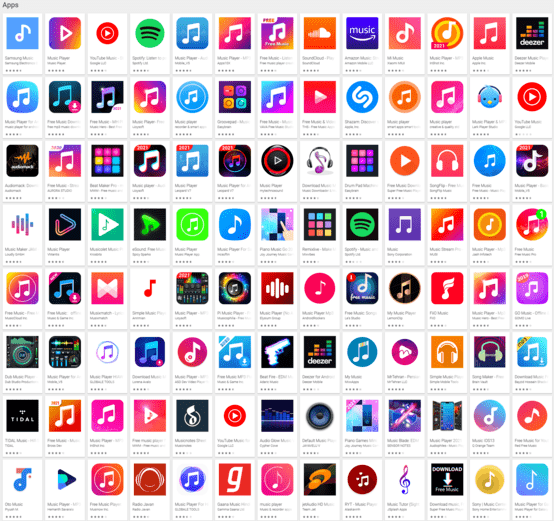
Now that’s out of the way and we can dive into the apps. There is no particular order of importance. All of them are important to me and serve a specific purpose. I’ll briefly describe the how and why for each app. Please keep in mind that I don’t have an iOs device. Many apps probably are available for Apple devices as well and should be fairly easy to find by a quick search in the Apple store.
I’ll start with the pre-installed Google apps. I’m just briefly mentioning them for the sake of completeness with a short blurb about why they are important. IOS users: simply use the Apple equivalent.
Then I’ll present some general apps – not as general as a personal finance app (YNAB is an excellent budgeting method and app – subscribe through my link and we both get a free month) or other life-area apps (meditation, step counter etc.). All of them still tie into the workflow of a musician/producer/music teacher and help make that role easier.
Finally, I’ll showcase the music apps I use all the time.
Pre-Installed Google Apps
Google Calendar
Events, appointments, deadlines etc. You need the overview of all your time & energy commitments. What gets scheduled, gets done.
YouTube
I only use the app for quickly checking or demonstrating a piece of music to a student as described in I Can’t Teach You Anything. For all other use cases (watching tutorials, checking out reviews etc.) I don’t use the mobile app, but rather use the YouTube site via my desktop PC.
Google Maps
For finding your way to a gig or a new student’s place.
GDrive
As a useful file repository (teaching material PDFs and hand-outs). It’s easy to quickly share those files via Gmail or a messenger app like WhatsApp.
Essential General Apps
Video-Chat Apps
For virtual teaching (especially during Covid times) you’ll need a wide variety of video-chat apps to accommodate the needs of your students.
For obvious data transfer reasons I connect my phone to my WLAN. With some of the apps I experience fairly regular drop-outs when my phone briefly dis- and then reconnects to the network. With WhatsApp for instance my students and I can bet on a disconnect every 10 minutes, almost true to the second. It’s no big deal though, we simply hook up again and continue the lesson.
Here’s the list of apps I use ordered by stability from my experience so far:
- Duo – (most likely pre-installed on your Android phone since it’s a Google app)
- Zoom
- Houseparty
- Jitsi Meet
- Skype
- Teams
Amazing Marvin
With all the projects and tasks you have to deal with, a project/task manager is essential. However, the quest for the holy grail of productivity can also be a major time-suck. New apps are coming out all the time and it’s possible to waste a lot of time switching from one app to the next, setting up your system over and over again.
There are lots of different productivity schools of thought and you should invest a bit of time tinkering and experimenting with the various systems to find something that clicks for you. Once you find something that works, stick with it.
I’ve settled on Amazing Marvin. It’s extremely flexible and due to a modular approach you can activate (or de-activate) complete concepts like the Eisenhower matrix, time tracking, project/task dependencies, gamification etc. Chances are high that you can set-up a productivity system that fits your workflow.
Evernote
Evernote is my 2nd digital brain and I use it for capturing ideas, collecting resources, access to student notes, teaching resources etc.
I consider myself an Evernote power user. I track my students’ progress, collect my ideas there, have tons of resources, even scanned in my complete music magazine collection. Evernote helps me run my life. It’s the keystone app and lots of processes revolve around it.
Unfortunately, the update to their latest version has been somewhat of a disaster. Basically, it was almost an alpha version with lots of important features missing. The company also miscommunicated the roll-out. After almost 2 years of building the new version from the ground up with behind-the-scenes update videos, I expected a more stable and up-to-par version. Instead, essential features were (and still are) missing. Hopefully they will be reintroducing those features back into the now unified code base over time.
Fortunately, there is a legacy version available. So I do have the stability that is a must for me. My data is backed-up on multiple PCs. So, after the initial scare nothing has changed for me so far. As long as I have access to the legacy version I’m fine. If Evernote manages to fix their unified code base version – great. If not, I’m safe as long as their legacy version continues to work – no problem.
The quest for alternatives is not that pressing. Worst case scenario: the new version doesn’t get all the core functionalities and the stability I depend on back and access to the legacy version (note sync especially) becomes unavailable. Then I’d have to store my stuff in a conventional data silo (hierarchical style) and think about some kind of meta database for locating my resources. This might be difficult since the native search inside the database has been the killer Evernote functionality for me.
Tedious? Yes, absolutely!
Devastating? – No!
With the knowledge that I’ll be able to cope, let’s cross this bridge once the scenario becomes more relevant and focus on more productive stuff that’s relevant for now.
Sidenote
Many of these apps were already presented in my initial post. I’ve used GCal, YouTube and Evernote way back in 2012. Chances are that the core functionalities, the needs that those apps fulfill, are timeless and will stay relevant in the foreseeable future as well.
Should Google go out of business and GCal or YouTube become unavailable for some reason, it should be quite easy to switch to a different provider/service. GCal for instance – it serves the purpose of a calendar, but if it gets shut down, I’ll simply switch and move on. Other options for calendars are on the market.
I don’t keep important data in GDrive alone. I have back-ups. And even Google with its history of killing off services/products (Reader, Wave etc.) won’t simply shut down and delete all the stuff without notice and the option to export. Right? Google?!?
In general: a bit of paranoia is a good thing when it comes to your data, so make sure to have back-ups of your truly important stuff.
Block Apps – Productivity & Digital Wellbeing
With Block Apps you can restrict access to your apps and there are multiple block options possible:
- completely block all apps for an internet-free/app-free day
- define your distractions and block only those – at specific, scheduled times
- set up a quick widget command with a block for your next pomodoro work session
If you have a tendency to procrastinate or let yourself get distracted easily, blocking yourself from temptations can help you focus.
Block Apps – Productivity & Digital Wellbeing app
Productivity Challenge Timer
This is a pomodoro timer/time-tracking combo with a themed twist. Set up projects (actual clients) or categories like practicing, producing, writing, learning etc. Whenever you do focused work in those pomodoro-style 25 or 30 min chunks of time, start the app timer!
This might sound silly, but it helps to focus and create a sense of urgency.
The app styling with the communist hero of the work design is hilarious and I love the sense of both dismissive and self-deprecating humor the programmer has put into the app.
Don’t you feel special when you initially rank as unrepentant slacker and slowly work your way up to persistent slacker, recovering slacker, depressed drone, demoralized drone and other similar levels of work ethic?
You also earn surprise achievements and might find yourself reading a message like:
- The Next Big Thing – You have worked for a total of ten hours on a project. That macaroni necklace was a work of art.
- Exemplary Conduct – Earned for avoiding a demotion for more than two weeks, either by working hard or, much more likely, by being consistently lazy.
An additional bonus is the stats section so you know how much time went into a project or a category.
Productivity Challenge Timer app
Music Apps
1,700+ words into the article. Time to start with the “real” music apps. Thanks for sticking with me. 🙂
I’ve been emphasizing the value of ear training quite a bit on this site. So let’s start with a selection of apps that will help you develop that critical area of your musical development.
Functional Ear Trainer
Lots of people contacted me over the last few years for support for the FET app assuming I’m the creator. However, I’m just a user myself – I only made some suggestions and provided feedback to Serhii Korchan (the developer) as well as text snippets for the documentation and he kindly credited me for that.
If you haven’t downloaded/installed FET yet – what are you waiting for? It’s an essential app for any musician. Just have a look at my articles with more information and strategies on functional ear training: Functional Ear Training, 2 Strategies to Master Chromatic Notes and Get the Functional Ear Training App.
Meludia
This is a recent discovery and an excellent complementary functional ear-training app. Highlights are the pleasing design and the many step-by-step exercises that gradually help you fine-tune your ears.
It’s often a good idea to approach the same topic from multiple angles – in case you get stuck in one app, simply switch to the 2nd app. You’ll basically work on the same stuff but the slightly different implementation and environment might help you get unstuck and keep the momentum going.
Complete Ear Trainer
This app focuses on the more traditional method of interval recognition. With all the emphasis on FET, why am I recommending something else? Look, I’m not into dogma and I don’t subscribe to the idea that there’s only one way to achieve something.
Functional ear training works and provides tremendous benefits. However, traditional interval based ear training works as well and also is extremely valuable. Many people simply shoot themselves in the foot by using shortcuts like “major 6th = My Bonnie Lies Over the Ocean” or some similar association. This might work in isolation, but you get into trouble later on. Depending on the place within the scale, the feel/effect of the interval also changes and then your mental association crumbles and. even worse, becomes an obstacle. But let’s not throw out the child with the bathwater. Interval recognition is both important and helpful.
This app is extremely well made and the exercise progression and drills are sound. The beginner level lays a solid foundation. The expert mode delves into more advanced areas and extends that foundation. The Arcade mode is for gamified training sessions. And finally, you can even create custom drills for yourself in case you want to focus on a particular interval or chord recognition skill.
The UI is pleasing and the price is ridiculously low. A big thumbs-up to the developer Binary Guilt Software.
Complete Rhythm Trainer
If you want to improve your rhythm you should also check out the Complete Rhythm Trainer. It features the same solid implementation of exercise selection and progression, UI and design as the Complete Ear Trainer. This app starts at the basics and leads you step-by-step to advanced rhythmic concepts. Best of all, it’s not just about theoretically understanding rhythms – you are “tapping” your way from simple to advanced. Simple rhythms, compound and asymmetric rhythms. There are even drills with 2-part rhythms for you to tap onto the screen.
You’ll have drills that “force” you to imitate or read a rhythm. Or “notate” a rhythm played by the app. Swing as well as various tuplet subdivisions are covered as well.
The free-practice mode can serve as a metronome with programmable rhythms, even including 2-part rhythms.
Another awesome bonus is the included polyrhythm metronome which has been extremely helpful to me for working on e.g. Chopin’s “Fantaisie Impromptu”. (A detailed article about how to master the 4-against-3 rhythm is in the works. I’ll include the link here once I publish the article.)
Complete Music Reading Trainer
The 3rd and final app in the “Complete Suite” will help you master reading music. You have lots of drills separated into the various clefs with a graduated step-by-step increase in difficulty.
Start out with the notes inside the staff. You then graduate up to 5 ledger lines above/below the staff. Accidentals get introduced one-by-one. You move on to reading key signatures, get confronted with key changes and finally clef changes as well.
Personally, I haven’t even gotten started on the drills with mezzo-soprano or baritone clef etc. – but it’s good to know it’s available in case I ever need to brush up on my alto clef reading.
Only a minor nitpick: sometimes I get slightly disoriented when a note gets lower and I have to move up on the virtual keyboard to hit the correct key/note name. That always disorients me for a moment. However, I don’t know how to better solve this issue. A wider range would make the keys/notes too small to hit and it would become frustrating due to this different issue.
Complete Music Reading Trainer app
Music Speed Changer
Here is an app that can serve as a basic music player. However, the killer functionality is the ability to change the playback speed without changing the pitch. This is great for playbacks that are too fast for students. Simply slow those tracks down by 10-20% and let your students jam to the slower version.
You can also set loop points to let you focus on a specific section.
- Track in a different key?
- Student forgot the capo at home?
Change the key of the audio track in half-step increments. The sound quality is surprisingly good. Audio artifacts at extreme settings are to be expected, but when staying in a “reasonable” range it’s definitely more than adequate.
Guitar Fretboard Note Trainer
How well do you know the notes on the neck of your guitar? Let’s say I point at the 9th fret of the B-string – how quickly can you name the note? Do you mentally go “Eddie Ate Dynamite Good Bye” to know what string you are on? And then you move up fret by fret C, C#, D, D# etc. only to start from scratch in case you goof up along the way?
The Guitar Fretboard Note Trainer (by Justin Sandercoe from justinguitar.com) is a good app that helps you resolve your lack of fretboard orientation. There are various exercises that quiz on note location. Dedicate a few minutes/day and you’ll quickly make progress.
Sometimes the sound gets cut off slightly, but that’s only a minor distraction and doesn’t diminish the usefulness.
Guitar Fretboard Note Trainer app
Shameless plug: in the Guitar Yoga series that I co-produced with my buddie Bernhard Beibl (former guitarist of the 7-time Grammy-nominated band Tangerine Dream) we focused a lot on learning the notes on the fretboard.
- a few initial pillar notes in level 1
- all natural notes in level 2
- all notes in level 3
Watch the 1st level of Guitar Yoga for free on YouTube, or get get the full bundle of all 3 levels – 8 hours+ of highly effective warm-up exercises, explanations, playbacks and video play-alongs!
Guitar Yoga CompleteMusic Theory – Chords in Keys
Here’s another gem of an app. Quickly:
- What’s the III chord in Ab?
- How about the VI chord in Db melodic minor?
- What’s the IV chord in Eb harmonic minor?
- What are the notes of the chord?
- What are the notes of the scale?
The look of the app is somewhat dated and don’t expect a fancy UI and graphics. Instead, the app is fully focused on helping you drill in the relationships of chords (and the notes they contain) in their parent keys.
Music Theory – Chords in Keys app
Make sure to read the interview with guitarist Stuart Bahn, who is the developer of both “Music Theory – Chords in Keys” & the “Notation Trainer” apps about his epic and very inspiring 1,000 Hours of Practice project.
Notation Trainer
I don’t use the Notation Trainer app that often – I have enough sheet music to challenge myself. But occasionally it’s both fun and beneficial to use totally random notes so that phrase recognition/intuition does not kick in and save the day.
Again, no fancy graphics but an app that’s focused on a single skill and is highly effective for what it’s supposed to do.
iReal Pro
I haven’t used the app during Covid times. At the moment, all my lessons are video-based. Jamming and duet playing does not work due to the latencies involved as well as the challenges of hearing each other via (phone) speakers.
For my own practice, I have access to all my playbacks via my PC/DAW and studio monitors, so there’s no need to use a phone app. However, once one-on-one lessons become feasible again, this app will play a bigger role in my teaching workflow.
Quickly enter in some chord changes for a custom exercise tailored to a student, apply a desired style and instantly have a relevant and custom backing track available.
Summary
Look for tools that you can plug into your workflow. Something you have a solid use case for and that helps improve your life by making things easier and more efficient. Avoid gimmicks that only suck your time and distract you from what’s important.
Once you have a working solution in place stick with it. Additional choices become distractions. Yes, maybe there might be apps that do something slightly better – but at what cost?
Don’t underestimate the switching/opportunity costs involved. The time used for installation, comparing of features, as well as getting to know the user interface and functionalities could be better used to actually improve your skills instead.
Again, once you have found something that works, stick with it – avoid distractions.
In the unfortunate case that something breaks, you hit a limit or reach a plateau you can then look for alternatives at that time. However, you’ll have a better, more grounded foundation to make comparisons due to your experience. Your next step will be more educated and therefore with a higher chance for success.
Final Note
I don’t think I’ll change my approach for the near (or even mid-term) future. My current music-related app needs seem to be satisfied and I have more than enough tools to work with.
So, don’t expect a lot of additions/changes to this page. In case something ground-breaking comes up that fundamentally changes my music-app paradigm or improves aspects of my music approach, I’ll update this page, or write a separate article. 🙂


I appreciate the practical approach to app recommendations without being influenced by trends or external pressures. It’s clear that the apps highlighted here are genuinely useful for streamlining a musician’s workflow, making it worth exploring for anyone in the creative space.