Update: the Functional Ear Trainer app is now also available for iOS. Download links have been added.
However, this remains an Android test review. I don’t have an iOS device and therefore can’t check for differences. Considering the high-quality of the app and the attention to detail the developer Serhii Korchan has put into the Android version, I am confident that Apple users will be happy with their version as well.

What You Will Learn In This Post
- Where to download an excellent Android ear training app for free.
- What the functional ear training method is about.
- How the Functional Ear Trainer app works.
- The advantages of the “Movable Do” solfege style.
- How to create your personalized ear training exercises.
Download Functional Ear Trainer – Android Download Functional Ear Trainer – iOS
I’m a huge functional ear training fan. If you’ve read my blog for any amount of time you already know that.
This method added a lot of “depth” to my hearing – and I say that with extensive conventional ear training under my belt. 8 semesters during my time at the American Institute of Music in Vienna and an additional 6 levels at MI in Los Angeles.
I don’t want to miss the traditional interval-based sight-singing method I had to go through. It has been extremely valuable, although somewhat (ok, more thruthfully “very”) frustrating at times.
The functional ear training method however improved my listening skills significantly. And I want you to experience the same. That’s why I wrote about it and featured the wonderful Functional Ear Trainer desktop version by Alain Benbassat.
Not only is the Functional Ear Trainer easy to work with and a functional (pun intended) piece of software, it is free. So, there are absolutely no entry barriers to getting your ears wet with the functional ear training method. However, that desktop software does not actively get developed/maintained anymore. It still runs on my Windows 10 PC in 2021. So definitely do install it.
This article is about the mobile app created by Kaizen9 Apps aka Serhii Korchan.
This is an app I can get 100% behind. I’ll get into more details, but I can tell you in advance that the app is simply awesome. It’s like having the desktop version with you – so now you can get some functional ear training on the go, in some small pocket of downtime or simply when you don’t want to boot up your computer.
Enough of the chit-chat… Let’s get you hooked up with the app.
Download and install the app from the Google Play store or iTunes!
Download Functional Ear Trainer – Android Download Functional Ear Trainer – iOSClear App Structure
Start the app and you are greeted with an uncluttered menu on the home screen.

On the about page there’s a short article about the method and you also learn that Serhii initially developed the app for his own use so he could practice functional ear training on the go.
In the settings you can change the button labels globally from letters to numbers to “Movable Do” which is the setting I would recommend to use.
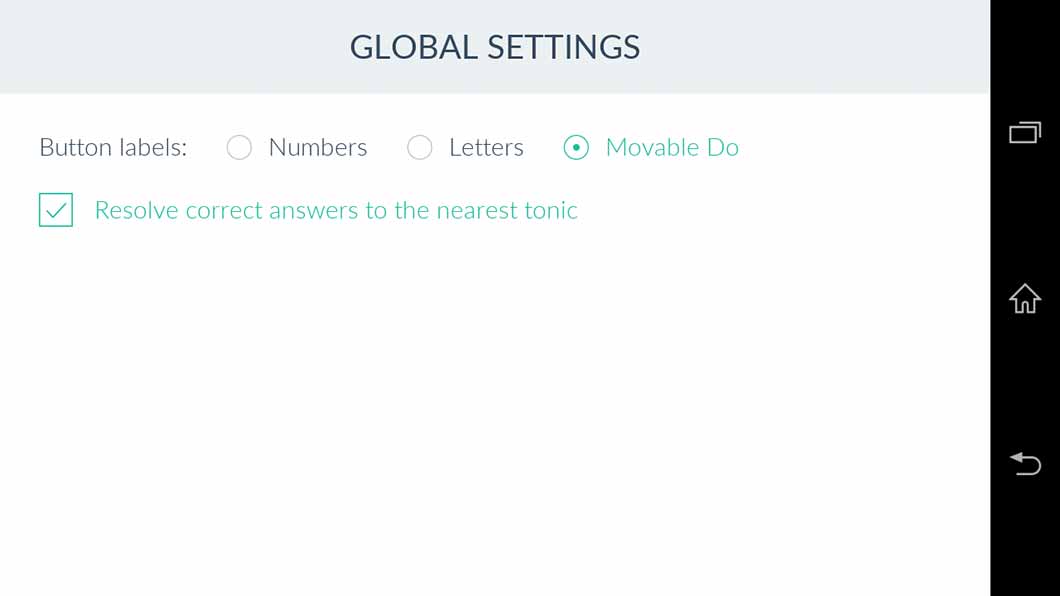
Movable Do vs. Fixed Do
“Movable Do” means that you assign syllables to the notes as in “ Do, Re, Mi, Fa,” etc.. and that the syllables truly do represent the function of a note – not the note itself.
“Do” is always the tonic. “So” is always the perfect 5th. “La” is always the major 6th. Regardless of the key.
In contrast, in the “Fixed Do” system, “Do” would always be the C note, “So” would always be the G note and “La” would always be the A note. This would still be more practical for singing purposes, especially when chromatic notes are included. After all, it’s definitely easier (and more musical) to sing “Fi” instead of “F sharp,” right?
But for ear training purposes it wouldn’t do us any good. Because we want to learn the feel and the function of each note. And we can internalize this feeling much easier and quicker with the “Movable Do” system.
You can also switch the resolution to the nearest tonic at the end of each example on or off. Keep it on initially. You’ll know when to switch it off – it’s when you have a basic level of security and the constant resolutions start to get on your nerves. 😉
Read the “Learn the Method” page for some method explanations, like how the notes resolve as well as some best practice tips.
And then you are ready to dig into the Basic Levels.
If you’ve worked with the desktop version already and are a more advanced functional ear trainer, you could choose the Practice tab right from the start in order to customize the program.
However, it doesn’t hurt to check out the basic levels first to get a refresher as well as to get accustomed to the app.
4 Sections for the Basic Levels
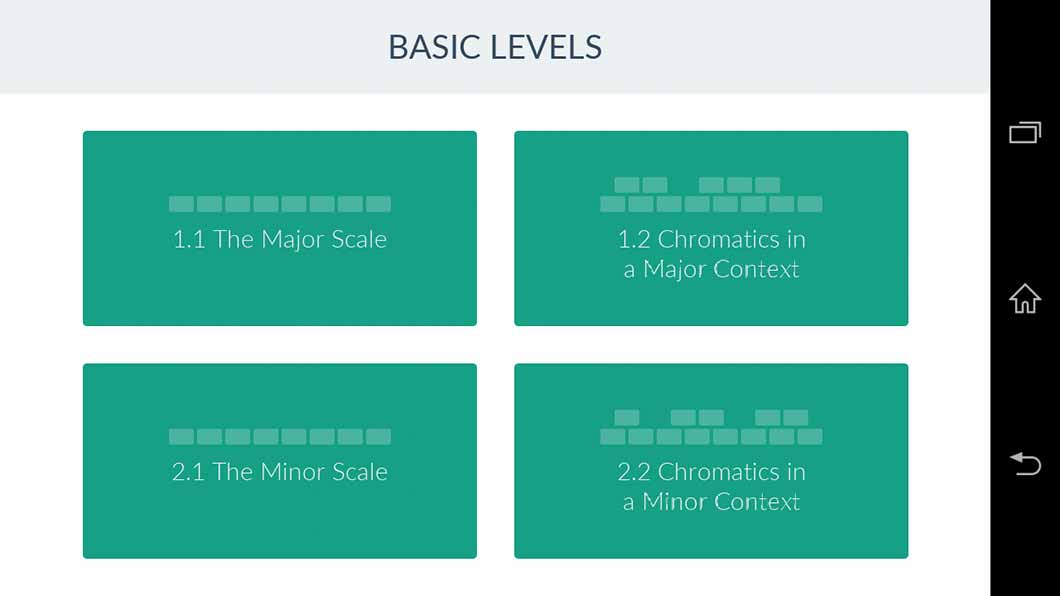
The Basic Levels area is divided into 4 sections:
- Major scale
- Major scale + chromatics
- Minor scale
- Minor scale + chromatics
Choose the field you want to work on and inside of each section you are presented with more choices.
I truly like the step-by-step functionality of how the app organises the exercises. You could be a complete functional ear training newbie and as long as you follow the way the exercises are presented, you are good to go.
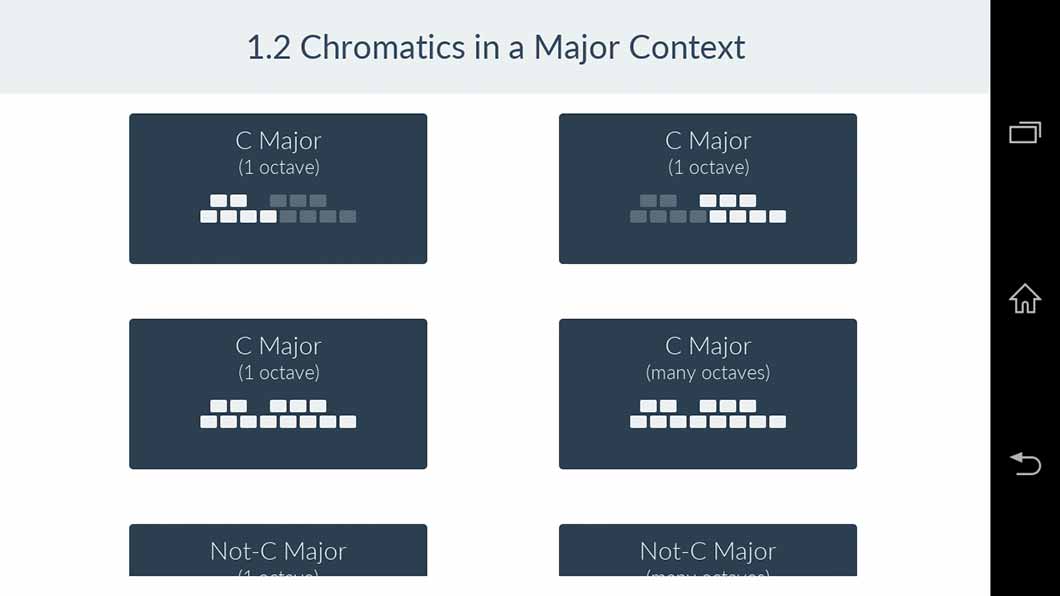
Here are the exercise choices for the major scale chromatics:
- C major lower tetrachord chromatics within 1 octave
- C major upper tetrachord chromatics within 1 octave
- Full 1 octave C major scale chromatics
- Multi-octave C major scale chromatics
- Random 1 octave major scale chromatics
- Random multi-octave major scale chromatics
A logical and structured approach, which is great.
You get the same organisation and granular detail for all 4 basic sections. This alone is plenty already. And if there was nothing more included it would be more than sufficient to build your ear training chops up to a very high level.
Practice Mode for Customized Exercises
If you go into Practice mode you can design your own exercises.
Maybe you are having troubles distinguishing a major 6 from the minor 6th?
Or the #4 sounds like a major 7 to you?
In practice mode you can focus on that. Create an exercise that only presents you those 2 notes. Do a couple of rounds with those 2 notes only and your ears will hone in on the difference in sound.
Quick Tip:
A personal strategy that also helped me quite a bit was to choose a bunch of very easy notes that I had no troubles with to recognize, like the root and the 5th and then add that “special” note – the troublemaker.
To stay with one of the previous examples, let’s say the minor 6th.
Add that to the root and the fifth and you have those easy notes that you recognize in your sleep and that troublemaker note that sticks out like a sore thumb, but that you therefore also recognize because it sticks out.
You get that “success” feeling of answering correctly and your subconscious mind builds up the connection between the sound you hear and the name of the interval that you correctly tap as an answer.
Sneaky, huh?
Additional topics that you could work on in practice mode are modes and/or exotic scales. You have lots of customization options to get creative in your practicing.
Designing Your Own Exercises
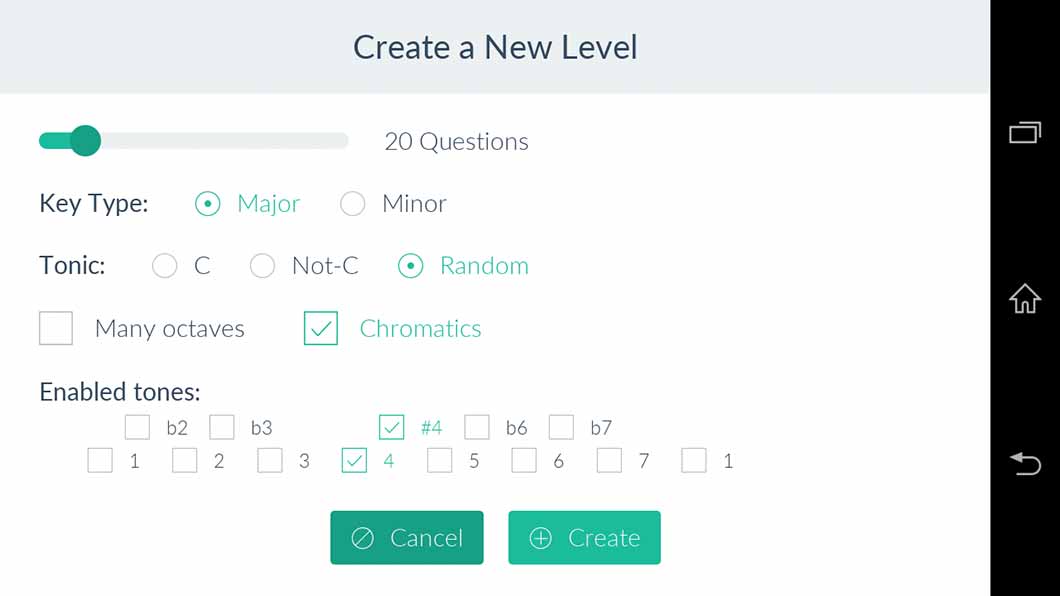
When designing your exercises you can:
- select the amount of questions you get asked in multiples of 10s
- set the cadence to be in a major or minor key
- choose the tonic note of C, not-C or random
- switch the range to 1 octave or multi-octave
- customize the enabled tones where you can stay diatonic or chromatic if you should choose so
As you can see, there are lots of customization options available, all from a single, cleanly designed page. I really like the minimalistic, no-thrills design.
The only gripe I have is that the enabled tones are close together and therefore somewhat difficult to tap.
Before I forget…
You also get statistics that show you the percentage of correct answers, which is great for tracking your progress. And the app also reminds you on the help screen (e.g. before a new level) that you should work on a level as long as it takes in order to consistently accomplish a 90-100% range.
You can even share your score via Facebook and Twitter. Don’t annoy your fans and followers with every exercise result – but nothing wrong with sharing one of your triumphs. Just make sure, it truly is a triumph.
Rating for the Functional Ear Trainer App
I Like:
- the method works
- step-by-step structure
- tons of customization options to create personalized exercises
- ability to practice ear training on-the-go
I Don’t Like:
- only piano sounds available for training with the app
So in summary…
This is an essential app for any musician. Not only is it functional (ugh, I think I’ve used that pun already), it’s well designed and one can tell that a lot of thought and effort must have been applied.
At the usual $1-5 that you might have to shell out for a premium app, this would be a wise investment to make into your general musicianship. Thanks to Serhii’s generosity you won’t have to pay anything. The basic app (with all the essential features) is 100% free.
If you are a musician (regardless of the instrument you play, or what styles you are into) and you have an Android phone or tablet – then you absolutely need this app. Period. It’s like having your personal ear training coach in your pocket, ready to work with you on a quick, valuable and effective ear training session wherever you are.
Active Developer Continues Improving the App
Not only is the app free – the developer is also actively improving the app and keeps adding new functionalities and fixing little bugs.
Here are a few suggestions I made when I wrote this review for an earlier version.
Cadence Choice – Has Been Added
I wanted to see the option to choose between a single tonic triad or a single-note root-tone instead of the full cadence. Why? Because this would increase the difficulty forcing you to create the tonic sound more actively.
Still on my wishlist: It would be great, if one could also set a repetition frame, meaning that the root chord would only play every 5 questions if you’ve chosen to stay in 1 key of course. This would test you on your ability to retain the sound of the tonic and gently “force” you to develop that skill.
Cadence Speed – Has Been Added
I wished for a feature that would allow to set the speed of the cadence. Why?
This could be a challenge in itself – how little time do I need to translate the cadence into the sound and feel of the tonic – and the time saved for finishing the cadence could be put into additional questions instead.
Sound Selection – Not Added (Yet)
Finally, the icing on the cake would be to set different sounds. Don’t get me wrong. The piano sound is the most logical choice and makes the most sense for the method.
Still on my wishlist: If it is technically possible, e.g. if the sounds are triggered via MIDI instead of being samples then it would be cool to be able to switch instruments.
While a major 3rd always sounds like a major 3rd, sometimes that functional quality gets obscured by the sound of the instrument. This is often experienced by people who consistently score high percentages when practicing the method, yet get frustrated because they can’t seem to transfer the skills into “real” musical applications.
They’ve learned the method well enough, yet are still dependent on that particular sound they had trained with.
In my experience there seems to be a transitional period of stabilizing for almost anybody. A period where you need to get deeper into the skills so that you don’t get thrown off by another sound.
Being able to practice that with this well-coded app would be incredibly useful.
Spread the Word About the Functional Ear Trainer App
I hope you get as much out of the Functional Ear Trainer app as I have. Don’t forget to thank the developer Serhii for all his efforts and his generosity of making the app available for free.
Here’s the download link one final time:
Download Functional Ear Trainer – Android Download Functional Ear Trainer – iOSPlease share this post in your favorite social network, so that more musicians can find out about this awesome app.


Hello,
witch version of the minor 145 progression used in the exercises?
nat minor: C Eb G, F Ab C, G Bb D (Cm, Fm, Gm)
harm minor: C Eb G, F Ab C, G B D (Cm, Fm, G)
mel. minor: C Eb G, F A C, G B D (Cm, F, G)
thx, Johan
Hi Johan,
The app uses the harmonic minor ( Cm, Fm, G) cadence. Hope this helps.
Take care,
Marko
Awesome app. Now the paid version allows changing instruments. Great tool.
I love this app. Utility is 9.9 out of 10, and ease of use is very high also. One request: please add movable do to the iOS version!
I just started the first chromatic level and expected to hear the resolution as consisting of all the tones and semitones. I’m curious why they don’t do this and instead if, for example, the answer is #4 why not include 5, b6, 6, b7, 7, 1 instead of #4, 5, 6, 7, 1. I am really new to this kind of ear training, so I’m going with the theory that this must be more effective than playing the entire chromatic scale as the resolution. still am curious as to why? What is the advantage? I hope this question makes sense!
Thanks in advance for any responses!
Hi Petra,
that question does make sense. And it’s a great question, too.
My personal theory is that resolving to the nearest diatonic scale degree and then staying within the main scale, keeps things simple. It also re-enforces the foundation. The better and easier it is to hear the regular major/minor scales, the easier it is to also learn the chromatic notes without overloading and confusing the ear.
I hope this helps and answers your question. 🙂
Best regards,
Marko