
Back in the stone age of the pre-digital era when I started with piano lessons, a metronome was a weird device.
First you had to turn a key mechanism at the back of the device – like in a music box to wind it up. And there was a small weight attached to a pendulum where you could set the tempo by adjusting where the weight thingie would snap into place on that pendulum-like stick.
The lower you put the weight, the faster the metronome ticked.
And all those Italian terms engraved onto the backplate to help you set the tempo to the desired speed sounded so exotic and suave – Adagio, Andante, Allegro, Presto, etc.
Even as a kid I could appreciate the craftsmanship and the thought that went into this little contraption.
But once you had to practice with that damn thing, the relationship turned sour rather quickly. It had the annoying habit to change tempo on you. In easy passages it always got slower, while in difficult passages it increased the tempo “forcing” you to mess up.
A device constructed by the devil, indeed. 😉
But we all know that developing good timing is essential and well worth the pains you have to go through. So, a love/hate relationship with metronomes, is that what it boils down to?
Fortunately no, because there are lots of alternatives. Jam-tracks and play-alongs are available in abundance and make practicing fun and more musical. Nevertheless, there are still situations where a play-along might be distracting and all you really need and want is the simple click of a metronome.
Early 2014 I came across the GrooveMaster Pro website (I think YouTube guitar instructor David Wallimann demonstrated the software in one of his videos) and was intrigued by the features and the affordable price of $9.99.
The only thing preventing an instant buy were the uncertain licensing/installation terms.
I wasn’t sure on how many computers I’d be able to install the app and since my music PC is totally offline I didn’t want to risk some sort of required internet connection for authorization purposes.
So, I fired off a short e-mail on a Friday evening expecting radio silence until regular business hours on Monday. To my pleasant surprise I got a quick answer only a couple of minutes later.
…With “authorization process”… are you asking how GrooveMaster Pro is activated for you as a customer? It doesn’t need to be activated. GrooveMaster Pro is DRM-free and does not require an internet connection. After payment, you get immediate access to the downloadable files. You can then use GrooveMaster Pro on as many of your computers as you like.
With an answer like this all obstacles were out of the way and I immediately purchased the GrooveMaster Pro.
Why a Desktop Metronome?
Now wait a second … why even bother with a desktop metronome? Aren’t there phone apps that are cheaper or even free and which you can have with you all the time?
Correct. And I urge you to get a good metronome on your phone. No excuse for not having one. Because there are (obvious) advantages to having a metronome available to you anywhere, anytime. Borrowing from a Chase Jarvis quote about cameras: “The best metronome is the one that’s with you.”
But there are situations where you do want a dedicated desktop version. When I practice at home in my studio, I’d like to have the metronome sound come in via my speakers. Because it helps to actually be able to hear the click, even though you not always want to. 😉
My PC is up and running anyways, why not use the metronome from there? This way I don’t drain my phone’s battery during a long practicing session. And no, sometimes I don’t want to fire up Cubase Studio One or Reason in order to get a click going.
Plus, there’s a bunch of really cool features in the GrooveMaster that I’ll be talking about in a moment.
After a quick download I started the app…
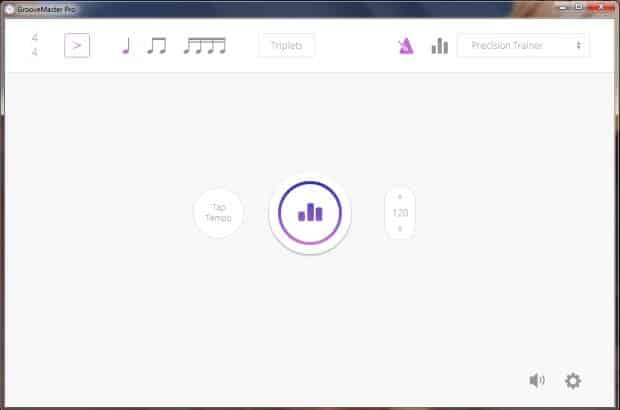
Ohhh, ahhh … a clean, minimalistic and intuitive user interface. Beautiful.
Is the GrooveMaster Pro just another pretty face? Are we musicians such shallow creatures that we only notice the sexy user interface and don’t care about the character, the inner values?
I hope not – and that’s why we’ll also look at those inner features and find out what makes the GrooveMaster tick.
So, let’s have that look …
The Main Functions

In the center you can’t miss the start/stop button.
As you can see you can either set the tempo directly in numbers or use the convenient tap tempo function.

In the bottom right corner you’ll find the settings and volume control.
When you click on the settings icon a small pop-up appears that lets you choose from 7 different sounds ranging from cowbell to digital clicks. Even all the sounds together for a really loud click are possible.
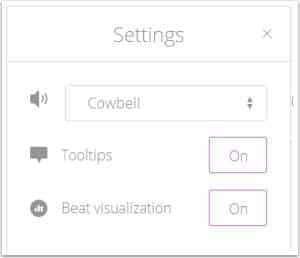
You can also enable/disable the helpful tooltips and the beat visualization where the start/stop button “glows” to the beat.
The Basic Metronome Mode
You have complete freedom to enter any value into the top-left time signature field. 5/4, 7/8, 15/16 whatever you want to torture yourself with.
Then there’s the button to enable an accent on the 1st beat of each measure followed by the dedicated buttons for all possible sub-divisions. Quarter notes, 8th notes, 16th notes and in combination with the triplet button: triplets as well as 16th note triplets.
Unfortunately, you currently can’t select odd tuplets. No quintuplets or septuplets. To me this is the biggest negative about the software. If you don’t care about odd sub-divisions (other than triplets), then it’s time for you to:
- already get out your credit card
- start with some serious drooling in case you continue reading this review due to all the additional features and functionalities
Personally, I just need to whine about the lack of odd tuplet support for another minute. If you are into any kind of Fusion or Progressive style of music (Progressive Rock, Progressive Metal, whatever Progressive) you know how important odd phrasings are to create the right feel. Your metronome of choice should be able to help you drill in those odd sub-divisions.
The good news is that Max Schmitt, the developer, said this will be fixed in a future update. Fair enough, end of rant.
So, the standard features are what you’d expect from a metronome. If you have no metronome, the clean, functional UI could lure you into spending the $9,99 and it would be a good deal.
But that’s not all.
The Trainer Modes
In the top right corner is another button that puts you into training mode. And there are actually 3 different trainers available.
1) Precision Trainer
The precision trainer mode is great for working on getting licks or chord changes up to speed. Basically, it puts you in control over an incremental speed increase over time. No more playing a scale or lick a couple of times and then having to stop just to fiddle around with your metronome in order to increase the tempo by a click or two.
You can program a tempo increase either by a specific amount of beats after a specific amount of measures, e.g.: every 4 bars increase the tempo by 2 beats or by selecting a time frame in the minute:seconds format like I used for the screenshot example.
In the screenshot you can see that the start tempo is 120 and the end tempo 140 BPM. Over the course of 50 seconds the tempo will increase from the chosen start tempo to the desired end tempo. And you have your hands free to focus on your exercise. Very cool.
2) Phantombeat Trainer
This will truly help you internalize the beat.
Set up the metronome to “disappear” for a specific amount of time. And you have to keep the tempo until the metronome kicks in again after x amount of bars.
Take it easy initially, like 3 bars of click, followed by 1 bar of silence. Gradually increase the periods of silence and have the metronome check up on your ability to keep a steady beat. To make it even more difficult, enable the random button. This will suppress additional beats depending on the randomness factor you’ve selected.
3) Beatshift Trainer
The 3rd mode is simply brutal. After the amount of regular bars the metronome suddenly off-sets the beat for x amount of bars before returning to the original beat. The problem is that most likely your mind will have accepted the off-set as the “normal” pattern and the return to the initial way will throw you off again. A vicious circle.
I highly recommend that you spend some time with a simple, 8th note off-set at first. That’s still challenging, but somewhat manageable. Once you are comfortable with that you can try the various 16th note off-set patterns for a real challenge.
GrooveMaster Pro is a Winner
Apart for the one negative of the missing odd tuplets, which should be added in an update ASAP, GrooveMaster Pro is a winner. Max also hinted at additional features of swing control and a potential preset management system for the various trainer modes which would put the software almost over the top. 😉
Considering all the fantastic features already included in the software, great support from a highly talented developer and the no-risk 60 day money-back guarantee, you simply can’t go wrong with GrooveMaster Pro.
As you’ve read, I purchased my copy. And I don’t get any money or other form of compensation for this review. I do have a selfish purpose though. I want Max Schmitt to be successful, so that he keeps on developing and refining the GrooveMaster. (Cough odd tuplets cough)
In reality, this already is a 5-star app. I just have to use my little leverage to “nudge” Max to add those damn tuplets and some of the other proposed features by dangling that 5th star in front of him.
Regardless, for $9.99 you can’t complain at all and the GrooveMaster Pro is an essential tool in any musician’s toolbox.
Get Your Groovemaster Pro






I was unable to open your product on my Mac. It says, “GrooveMaster Pro can’t be opened because it is from an unidentified developer. Your security preferences allow installation of only apps from the Mac App Store and identified developers.”
Please advise on how to rectify this issue.
Hi Zanuck,
Sounds similar to something I occasionally experience on my Android phone. Whenever I want to install an app that I didn’t get via the Google Play store, I first need to change my Android settings to allow such installs. I don’t have a Mac, but I assume that it is some similar setting you might need to change on your computer.
I forwarded your message to Max Schmitt, the GrooveMaster Pro developer. He’s a great, responsive guy and I’m sure he’ll be able to help you get this issue resolved. Hope this helps. Please let me know how it works out.
Take care,
Marko
Zanuck and I were able to resolve this issue via e-mail – I just wanted to comment on this issue publicly in case anybody else is having trouble.
To run GrooveMaster Pro on a Mac, you may have to adjust your security settings to allow apps from unsigned developers to be run. I found an excellent and easy-to-follow tutorial on how this works here – it’s takes only a few clicks: http://www.mcvsd.org/tips/powerteacher/osx_unidentified_developers.html
Best regards,
Max
Hi Max,
Thanks for sharing the solution – and thanks for the awesome GrooveMaster Pro. Keep it up. 😉
Take care,
Marko
Is the Groovemaster pro app available for android phones?
Hi Johan,
Unfortunately no. As far as I know it’s only available for Mac or PC. Hopefully Max, the developer, will port it to Android in the future.
Take care,
Marko