2021-05-13 – I’ve updated the links and made minor edits to this text from 2012 – fixing outdated information, prices etc. A new up-to-date version with current Android apps for musicians just went live: Android Apps for Musicians/Creatives
My phone contract expired and as a part of renewing the contract with a 2GB/month data plan, I got a Sony Xperia Z1 Compact (link removed) Android device. It might not be the top of the line smart phone, but I’m really happy with it so far.
I’ve spent some time in the Google Play market, installing and checking out a ton of Android apps and want to present some of my favorites so far.
From helping you:
- to organize your time
- to staying on track with your musical goals
- to having more fun practicing
- to inspiring your students (and yourself)
Hopefully, there’ll be some useful Android apps for you included in this list.
Get the Largest, Fastest SD Card for Your Phone
But before we get into the apps, here’s one of the most important additions you need in order to enhance your smart phone experience.
Max out your storage by getting the biggest, fastest SD card for your device.
My Sony phone supports up to 32 GB, so that’s what I ordered. I got a Transcend 32 GB Class 10 SDHC Flash Memory Card (link removed – item is not available anymore) from Amazon. You might be able to find a cheaper 32GB card but the speed increase by using a class10 card is worth the few extra bucks.
A card with lots of storage allows you to add tons of mp3 or PDF files to your phone. You can have all your essential playbacks and jam-alongs as well as important reference materials with you all the time. No more, “I have the perfect piece for you to demonstrate this concept. I’ll bring it to the next lesson next week.” Now it’s, “You want to learn xyz, sure, let’s get started with it immediately.”
Onwards to the apps …
The Standard Google Android Apps – Gmail/Calendar/Contacts
Don’t overlook these standard apps just because they come pre-installed. Even though the Calendar and Contacts functionality don’t have that sexy, exotic app feel to them, they are extremely useful.
It’s so convenient to have all the relevant information at your fingertips when e.g. some student has to cancel or re-schedule a lesson last minute. With all the relevant information right at your fingertips you can get things settled and re-arranged immediately even when you are on the go and away from your desktop PC.
YouTube
Watch all the great performances, tutorials (and those funny cat videos) wherever you are.
For teaching, the YouTube app is great, too. Check out songs a student wants to learn that you don’t know. Watch them, compare different versions and analyze them together. Guide your students to the good stuff that’s available.
Also, don’t underestimate the motivation factor. Especially with younger students it’s great to show them inspiring performances so that they get exposed to new music and see what’s possible.
The app most likely is pre-installed, but just in case it’s not:
YouTube AppEvernote
I love Evernote. Most likely I will continue to rave about Evernote in future articles. Now that I have access to the full app (not just some skimmed down mobile site version like on my previous phone) it has become even more valuable to me.
This semester I won’t have to physically write down the homework assignments on paper first, followed by my evening session of transferring that information into Evernote on my PC. I’ll simply type in the lesson summary/homework into the Evernote app right at the end of the lesson while my student is packing up.
One step less in administrative overhead, no paper involved and 5-10 minutes of time saved at the end of the day. Have I already mentioned that I love Evernote? 🙂
Evernote AppDropbox
I’ve been using Dropbox for years as a kind of back-up service. Now, with the Dropbox app I (finally) make use of that extremely convenient ubiquitous easy access. With the Android app I have access to all my files in my Dropbox folder from anywhere.
You get 2 GB free. Sign up through my Dropbox link and both of us get an additional 500 Mb amount of storage for free.
Then download the Dropbox app from the app store:
Dropbox AppRTM – Remember the Milk
There are tons of task list apps out there. Remember the Milk has been around long enough already and is well established so I don’t have to fear losing my system due to some start-up company going belly up. Another thing I like is that you can start simple and over time build your own productivity system using tags, context, reminders, all sorts of filtering, etc.
Create lists for your teaching tasks, recording projects, gigs, marketing, etc. and let Remember the Milk help you stay on track and move your projects forward.
You can use the free system which has all the functionality except unlimited synchronization between devices. I definitely want to have the latest tasks and information available to me, so that’s why I chose to upgrade to the Pro version that allows for unlimited synchronization. It’s 25$/year (price increased to ca. 40$/year), which i think is a more than fair price for the functionality you get.
Trello
Another really useful project/task managing app. Why a 2nd one? Why not RTM exclusively?
I’m using Trello as an enhancement to RTM, specifically for projects that are not so much date and deadline oriented but open-ended instead. The Trello concept of boards that hold your tasks lets you break down projects into stages and you can get a great overview of where you are in terms of more complex projects with nested tasks and dependencies.
Best of all, Trello is completely free, so definitely try it out and see if that board-style organization makes sense to your work-flow.
Edit: while there is still a free level available, you need to upgrade to Business Class in order to utilize more of the power-ups.
- Sign-up for your Trello account!
- Then get the app in the Google app store:
AirDroid
You can be the most organized, tidy person in the world, there’ll be times when you don’t find that USB cable to connect your phone with your computer. A real bummer when you are in a hurry and quickly need to port some important files to carry with you on your phone.
Enter AirDroid.
On your computer go to http://web.airdroid.com/, start the app on your phone, use the camera as QR code reader for log-in purposes and then port the files via the web interface. Fast, easy and convenient. No USB cable needed and a great time-saver.
Airdroid AppKeep Track
Various productivity gurus recommend to track the things you want to improve. The theory is that when you start to measure something it increases your awareness in that particular area which in turn influences your behavior and choices.
What’s so great about the Keep Track app is that you can define your own measurement units. It can be a simple yes/no choice or a numerical value, you can add text or with the ca. 2$ Pro version combine multiple trackers into groups.
Besides tracking non-musical stuff like weight and workout routines you can use it to track all your various music related topics.
- How often did you practice?
- How long did you practice?
- At what bpm where you able to play your scales?
- What was the percentage score you got for your functional ear training session?
gstrings – Guitar Tuner
This app retired my old tuner. One item less to carry around in my teaching bag.
gStrings Tuner AppSlick Metronome
And joining the tuner in retirement is my old metronome. My teaching bag is getting lighter and lighter. 🙂
- Odd meters
- Tap tempo functionality
- subdivision accents
It’s all there.
Slick Metronome AppSight Read – Music Quizz
Apart from doing the occasional brush-up on my own note recognition, this is a great app to add some elements of gamification into your lessons.
When most students simply gulp and whine a little when you test their note recognition skills the old-fashioned way, they actually like it when you present it in the form of a challenge – as a game.
With this app you can do that. Simply tell your student something like, “Let’s see how many notes you can recognize during the one minute countdown.” Do this 2 or 3 times in a row for a nice note reading work out that’s fun. Make a note of the result in your Evernote student tracker and at the next lesson challenge your student to beat their best result.
A killer feature would be to be able to limit the notes used during the quizz. Then I’d be able to use the app even with early beginners, who only learned 3 or 4 notes so far.
SightRead AppWaveRecorder – Not Available Anymore

I use this app to quickly record ideas that I want to remember. When you don’t have pen and paper with you and are too lazy to type the idea into your phone, use WaveRecorder instead.
Additionally, it’s useful to record a student and then play the recording back to him and analyse the strengths and weaknesses of his performance together. Let your student hear what you are talking about when you critique him/her.
Also, what about that killer melody that just popped into your head? Don’t risk forgetting it, start the app and do a quick and dirty recording instead. Nothing worse than agonizing about some genius idea that you can’t remember anymore.
iRealb
Once in a while, a student has to cancel a lesson on short notice. On days when I’m teaching from home that’s no problem, I have my studio with all the equipment, sheet music, jam tracks right there. But when I’m teaching in a music school such a last-minute cancellation often resulted in semi-dead time because often I didn’t have the material for an effective high-quality practice session with me.
Now I can use that 30 minute time slot to get some nice improvisation practice in. I have my backing band with me. I choose one of the standards to work on, set the style and tempo and jam away. It does sound somewhat MIDI-ish, but the quality is more than acceptable for a quick practice session.
Program your own chord progressions or download hundreds of pre-programmed songs from the iRealb forum that you can access from inside the app.
iReal Pro AppConclusion
It’s amazing what technology can do today. And while there’s definitely the danger to get lost in unnecessary gimmicks you can find some real gems to make your life as a musician easier, more productive and more fun. So take advantage of what the Google Play store has to offer.
Also, check out the follow-up post: More Great Android Apps for Musicians

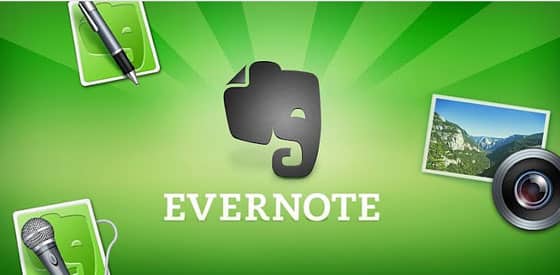
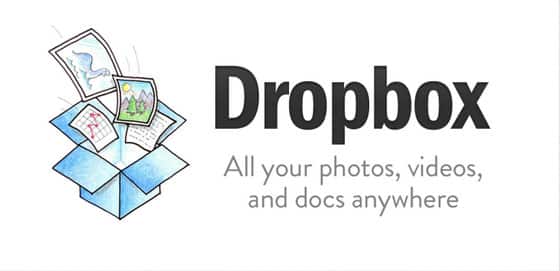
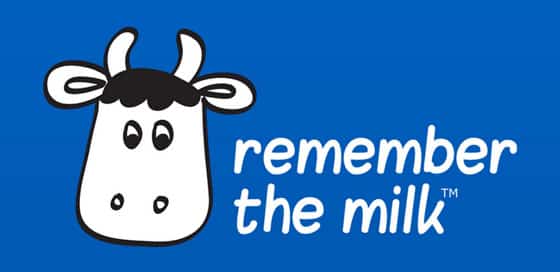







Cool List. Thanks! Also, check out Ensemble Composer, Symphony Pen, which is a newly released handwritten music app, and Musical Lite .
Hey Justin, thanks for stopping by and also thanks for your additional app suggestions. I really appreciate it.
I just read the Google Play store descriptions and they all look really good. Now I just need to decide which of my currently apps to de-install so that I have some internal phone memory available for those new apps. 🙂
Ahhh I can’t tolerate low internal memory! Maybe you should root your phone and force apps to SD, or you already rooted?
My phone isn’t rooted yet – it’s my 1st Android device, so I’m still new to the system.
The last few weeks I’ve just installed too many apps to test out. Even with forcing all the apps (where it’s possible) to my SD card, I’ve been getting close to the limits of my internal memory.
But I’ll just get rid of the ho-hum apps that don’t cut it. So it’s no big deal.
Thanks again for your suggestions – especially Symphony Pen looks really impressive. Time to save up for a tablet. 🙂
Ahh, I see. Welcome to the Android(r) Family 🙂 Yea, Symphony Pen has a lot of potential. It’s still in beta though so a few bugs, but I think it will be one of the greatest apps for musicians. Oh yea, it’s only out for the Galaxy Note (tablet) right now.
Thanks, Justin. 🙂
Nice article Marko. You can also add SoundCloud app in your list. It is just amazing app for a music lover. You might already know about it. Overall, I thoroughly liked the article.
Thank you.
Hi Shruti,
Yes, SoundCloud. I use it all the time on my desktop, but haven’t thought about checking for an app yet. So thanks for making the suggestion. Anyone wanting to add it to their Android device, here’s the link to the PlayStore: SoundCloud
With all the great suggestions coming in, I’ll have to post a follow-up real soon. 😉
Thanks again and I’m glad you liked the article.
Take care,
Marko
Hi Marko,
Check out our app to connect with other local musicians: BandFriend – The Musicians Network. It’s avaialable for free for on the App Store and Google Play!
App Store: https://itunes.apple.com/us/app/id510681565?mt=8
Google Play: https://play.google.com/store/apps/details?id=com.touchbee.bandfriend
Cheers,
Stefan
Hi Stefan,
That’s a cool idea for an app. I’ll definitely check it out over the weekend. Thanks for letting me know about it.
Take care,
Marko
I’ve been blown away by this new metronome for Android: JEOS: Groove Metronome https://play.google.com/store/apps/details?id=jeopeo.musiciansmetronome
All relevant time signatures, useful drum patterns in several styles, variable swing and even different color skins.
Hi Daniel,
This looks really good, especially the variable swing factor is a great feature. Too bad that it’s not compatible with my Android (I’m still on 2.3) version, otherwise I’d definitely try it out. Thanks for sharing your find.
Take care,
Marko
Actually marko, it is really good. I play funk and also a lot of jazz. Its perfect to be able to practise my walking and soloing to a swing ride where i can adjust swing amount to fit slow or fast tempos.
I also like the samba groove. its not like authentical native south-american samba, but more like modern fusion samba, but it is perfect to practise with.
Hey Emil,
Rub more salt in my wound… 😉
I really like my Sony phone but the biggest problem I have is its rather limited native memory. So even though I could update to Android 4, I won’t due to the increased memory needs.
But good to read another testimonial for this app. Looking forward to playing with it on my next phone.
Thanks for stopping by and taking the time.
Marko
A great MP3 player for musicians is Maple. I was thinking about how I would try to write a player that could change tempo/pitch independently, create loops for practicing along and bookmarking points in songs “chorus”, “verse 2” and so on. But the Maple Player did all that.
Hi Johan,
I just installed Maple and had a quick session with it. The A/B functionality for looping will be extremely useful for “nailing” specific sections with my guitar students. And the transposing will be great for songs where the guitar has been tuned down to Eb.
Thank you very much for the great suggestion – and right in time so I can include this app in my upcoming follow-up post featuring even more useful Android apps for musicians. 🙂
Take care,
Marko
Thanks for the _great_ lists, useful comments and reviews.
Another heads-up, directly from the developer (so I’m obviously biased):
Please check out the Fakebook music reader. It has over 1200 jazz standards pre-loaded and easily import other tunes in PDF, Chordpro, iRealPro or abc format. As I’m a musician myself it is designed for live use. I think it is great (but, as I said, I may be biased…)
Find it on Amazon and Google Play ( http://play.google.com/store/apps/details?id=com.skrivarna.fakebook.android )
Have fun playing!
/Bernard
Hey Bernard,
As a developer you have every right to be biased. I think it would be strange, if you weren’t. 😉
The Fakebook music reader looks really cool and useful. I’ll definitely check it out, but I think I’ll be busy fooling around now with your other app: VL-Tone Synth
The VL-Tone was my 1st “synth” way back in the 80’s so this is a nice trip down memory lane. Thanks for that app – great job.
Take care,
Marko
“The VL-Tone was my 1st “synth” way back in the 80′s…”
Da, da, da!
🙂
Do you know this application: https://play.google.com/store/apps/details?id=net.volcanomobile.chordsplayer
It’s a chords sequencer. Perfect tool to train on.
Hi lydesik,
Didn’t know this app yet. It looks like a good (and free) alternative to the iRealb app. Thanks for the recommendation. 🙂
Take care,
Marko
Hey Marko, great post and discussion about Android apps for Musicians. i don’t know about you, but as I’ve played various instruments over the years, I found that my binder full of tabs and chords was getting heavy enough to collapse the hydraulics on my music stand. This seemed like a common problem with many of the jams I attended. I decided to work on this issue and developed an app to track, view and share all my chords and tabs on my phone and tablet. It’s similar to others such as the Fakebook mentioned earlier, with my own take on speed and usability. (No disrespect to the Fakebook, I’ve not used it but it looks like a great solution!). Check out my app, ‘Pickin’ and Grinnin’ Songbook’ on the play store as another option: https://play.google.com/store/apps/details?id=com.Codecasters.PickinAndGrinninSongbook
Hi Sheldon,
Awesome. Thanks for letting us know about your app. I’ll be getting a new phone next month and with a newer version of Android I’ll be able to check out your app – and including it into my More Great Android Apps for Musicians post.
Thanks again and take care,
Marko
Hi Marko,
I’m helping to launch an app for musicians to simplify scheduling, networking and collaboration off-stage. This is only for the professionals that are visiting your website.
The app helps you take control of your time. Manage performances. Effectively collaborate with your crew and respond to fans. It all translates into a better experience for the audience and those you depend on.
Go check it out and let me know what you think of the pre-launch website: http://www.conduct.me
Kind regards,
Robert
Hi Robert,
Slick looking pre-launch website. While reading I immediately was thinking about some of my gigging friends who all seem to struggle with the endless organizational aspects of their careers. I’ll be sharing the link with them – and I already signed-up for the e-mail list and am looking forward to your updates.
Thanks for letting me/us know about the app.
Take care,
Marko
Yet another metronome 😉 7Metronome (my app – just for the record) launched yesterday on the Play Store: https://play.google.com/store/apps/details?id=ch.sandortorok.sevenmetronome
I Hope though that you have, meanwhile upgraded your phone (works on Android 4.0.3 and above)…
Hey Sandor,
Apart from the low internal memory, my old phone still works fine – so I haven’t upgraded yet. But from watching your video the 7Metronome looks really powerful. I like how you can program in your own rhythms, especially handy for odd meter sections. Good job, I’ve put your app on my wishlist, so when I do finally upgrade I’ll be able to check it out for real.
Take care,
Marko
Thanks Marko!
I’m looking forward for reviews, so that I can improve it and make it a useful tool for musicians.
There is a brand new Android App for Musicians, for Music production with Samples. Quite cool, I watched the videos. Buit-In Metronome and Wave-Recorder and a ‘SoundBoard’ where you can place and overload your Samples or directly download from their community. They have a video online, quite impressive…
https://www.youtube.com/playlist?list=PLveQ6x8Bc9BfyqmjPbHDvx48Nj7VzxzZd
Thanks, Alfa.
This definitely will be interesting for anyone interested in playing with loops. However, the app is NOT available yet. Looks like they are shooting for a July release. Thanks again.
Take care,
Marko
Hi Marko,
uFXloops is available now for free on Google Play. It already got some good reviews. If you want to know more about the App, just let me know. 🙂
Kind regards
Hi Alfa,
Thanks for the follow-up comment.
I haven’t tested it because my phone runs an older, incompatible Android version, but it looks fun. Here’s the link to the PlayStore where you can download uFXloops.
Take care,
Marko
I just launched an app for musicians that have a smart watch!
(edit: link removed – app is no longer available)
Great, article. Please check out my new app for musicians: Chord Keeper. This app lets you organize lyrics, sheet music, chords and backing tracks all in one app, no PC needed. Please check it out at:
https://play.google.com/store/apps/details?id=com.onlineapp.chordkeeper
No ads, just a pro version with many upcoming features and updates.
l am looking for an ALL in One app that along with being a \lyric \book also a metronome backing tracks…and a \d\mx controller.
Chord Keeper is a comprehensive organization tool for musicians now available for both iOS and Android platforms, more info:
onlineappsolutions.com
FB page: https://www.facebook.com/chordkeeperapp
I was reading your great list of apps for musicians (albeit for Android). I represent the developer of GoodReader, the world’s #1 PDF reader for iPad and we’ve just released a new version with a feature that musicians will enjoy.
Musicians who use an iPad for reading music will now have an automated page-turning option using the world’s top-selling PDF reader. With its newest version (4.11) GoodReader will enable musicians to turn their digital sheet music with a remote page turning device, such as AirTurn Bluetooth Page Turner, any other compatible foot pedal, or even a standard Bluetooth keyboard.
Flipping music pages on an iPad presents the same problems as with standard sheet music – simply turning pages by hand interrupts the musician’s rhythm. Although there are no loose pages with sheet music on an iPad, the user must still tap a key or swipe the screen to turn pages. With GoodReader and any iPad-compatible foot pedal, the musician can simply flip pages in either the forward or reverse directions.
The ability to flip pages with a Bluetooth page turner is the perfect companion for musicians who perform live with tons of sheet music PDFs on their iPads. Rather than swipe pages on the iPad, the foot pedal flips the pages forward or backward and enables the musician to continue playing uninterrupted.
Using a Bluetooth foot pedal to flip music pages in GoodReader is super simple:
• open a PDF file and press the Lock Page button
• press foot pedals on the connected Bluetooth page turner (or arrow keys on a Bluetooth keyboard) to turn pages
• press the Unlock button on the iPad or a Return key on your Bluetooth keyboard when finished
Check it out at:
http://goodreader.com/
Kevin Doel
TalonPR for Good.iWare
Hey Kevin,
I would have liked to check out your app, but unfortunately I don’t own an iPad. Anyways, I can imagine that it’s really useful, especially for gigging musicians. Good luck with the new version.
Take care,
Marko
I’d replace evernote with onenote. Evernote was created because there was no ios/mac oneone so they copied it.
OneNote is now free and on all platforms and has more features.
Hi Dawesi,
I haven’t looked too much into Onenote after my initial decision to use Evernote. And with lots of my data already in the system, it probably wouldn’t make sense for me personally to switch at this point. But for any new users that are looking at getting started with digitizing their data – what are those extra features that would make Onenote the better choice?
Thanks in advance.
Take care,
Marko
The killer app for composers is staffpad.com, however it’s only on surfacepro as it’s the only device that has the tech to run it, however there is no notation app like staffpad IMHO. The others are all very clumbsy, this is killer.
I know people who have moved to surface pro just for this app.
Yeah, I’ve seen some of the promo videos and Staffpad does look awesome. Hopefully, the price of Surface Pro units will come down and become more affordable.
Tablets generally only “support” up to 32GB; this is only due to the formatting of the memory card. If you reformat (which most tablets will on the first time you input the card) they are capable of using higher memory cards. I’ve had 128GB in my tablet (Lenovo Tab) for a few months now, no problems at all. It’ll ask you to reformat it when you first put it in (if not reformat from Ex-Fat to Fat32 using your computer) and then you’ll use it as you would any other size card.
That way I can have all my books, jam tracks etc and a few movies for when I’m on the road.
Hi sapp,
128GB instead of 32GB available sounds good to me. Lots of extra jam tracks and resources one can squeeze in.
Thank you for taking the time to share this great tip. I truly appreciate it.
Take care,
Marko
You should add Vampr to this list!
We’ve only been around for a year but are kicking ass in this space by offering our users over 50 categories with which to search through or identify as (ie. you’re a hip-hop programmer looking for a classically-trained trombonist).
We’ve also got swipe discovery – so you can quickly flick through potential collaborators, and we’ll suggest people based on your search requirements, but most importantly, based on your shared taste in music.
Across iOS and Android, and in 109 countries our users have made over 25,000 unique connections… come say hello! http://www.vampr.me ✌
Hello,
I made a new Android app for musicians, “Generative Music Box”, which can be used for ear training, as a composition tool or just for fun.
Settings (notes pool, BPM, octaves and other stuff) can be changed while playback.
It’s based on algorithms that generate music taking your settings into account.
It’s available on Google Play:
https://play.google.com/store/apps/details?id=processing.test.gmb
There’s no add in it and its price is low.
I offer here 5 free promo codes :
EXRKFAEHR26BNACAZU3HT5S
LQ5MCV1A3PR1JMYRWQ7PH53
NMFCJATRTX9BVX2YMHMDHFP
NA168Q7KH900CPTS3X22ZWZ
PK1APSAWYYP94NYHQJE5PMG
Hoping you’ll like it, feedbacks welcome!
Jim Rolland
http://franetjim.free.fr
Thanks for sharing this with us but I wish you would have included the date this was written at the top of the article since what is available and what is the best could change overnight.
I do agree with you about Evernote… it is great! I pay for the Plus version which includes off-line access to any folders you specify 24/7 – as of Dec 2017 it is $34.95 a year. (I use wifi-only tablets so for me it is a must – if you have a phone with a good data plan you can probably skip the ~$3/mo charge.)
BTW I just checked and iRealb is now $12.95. I like how anything I buy at the Google Play Store can be installed on any of my Android devices linked to my gmail address and updates are always free (I wish Windows was like that!)
Hi Sssteeve,
I’ll be re-working the site in January and will add the dates to the articles. Especially for content that can change relevancy rather quickly, it makes sense to have that information visible. Thanks for the feedback.
Take care,
Marko
One of my favorite app is called myTractice It brings a lot of the individual practice apps together in one place. Like your goal, practice journal, metronome and more. One of the features I like is their stat’s & reports because it gives me a good picture of the different areas of my practice. I can tag important practice and set reminders.
Hi Richard,
This looks like a really useful app. I’ll let my students (with Android phones) know about it. Thanks for sharing. I appreciate it.
Best regards,
Marko
I play the sax and one of the best android app I discovered for anyone learning to plan an instrument is an App called MyTractice. It comes with features that allow a music teacher and student do the following and more. I have been using for 4 months now and what a difference it has made in the way I practice.
Track Practice Time
Virtual Practice Journal
Built in Metronome
Invite/Share with Friends
Set Goals
Recieve Practice Awards
Set Reminders