When you teach a lot of students, it’s hard to keep an overview of what you’ve already covered. Once in a while I would hand out a “new” song only to hear from my student that we’ve already played it a year ago. The opposite also happened as well. I say something like, “That’s similar to the 2 string octave arpeggio shapes we’ve already discussed” only to get a startled look and the reply that my student doesn’t know what I’m referring to. And rightly so, because I haven’t covered it with him, but with some other student instead.
No big deal, right? Or is it? You get old(er) and bad memory and dementia are inevitable, n’est-ce pas?
Absolutely not. It has nothing to do with bad memory. It’s simply a fact that mix-ups can and do happen when you teach more than a handful of students.
Part of the problem is that when at the end of a lesson you picture doing something with a student in the future, that vivid image might get stored similarly to an actual past experience in your mind. So you might think that you already covered something while actually you just recall an imagined future lesson.
Tracking Assignments is a Must!
Even though I scaled down my teaching this year in order to have more time for music productions and this blog, I still deal with a ton of students, though not the 50+/week anymore as just a few years ago. What my prior growth years have taught me though, and what it boils down to is: you need a system to track your students’ assignments and their progress.
Hey, just think back to your own school years. Chances are that if the teacher didn’t know what the homework assignment was, then tough luck for the teacher.
Keeping track is your responsibility.
Fortunately, a simple sheet where at the end of each lesson you quickly write down the assignment is all you need.
Feel free to download the form I used to quickly capture your student’s assignment. In the zip file you’ll find the form in European A4-size format, US letter size as well as a quick dummy sample with some additional, short instructions (all in PDF format). I hope it’ll be useful to you.
Download Assignment TrackerBut tracking is only the first piece of the puzzle. It’s important, but not enough. If all you do is track the assignments, the main problem will creep up on you over time.
What’s the Main Problem?
With lots of students at varying levels of ability and different topics covered already, it’s easy to lose the big picture. You definitely don’t want to wade through literally dozens of weekly assignment tracking sheets with all your student data on them, just to double-check if you’ve already covered a specific topic with a student. Trust me – it’s a huge time-suck and frustrating on top of that.
The solution is a centralized data collection point. How’s that for a techy buzzword?
The Solution: Evernote to the Rescue!
Think of Evernote as your second, digital brain. Evernote is great for lots of things like collecting interesting snippets of information you find on the web, music and general data colletion, management of your collected data, even storage of files you need at your fingertips accessible from anywhere, like important PDFs.
I won’t go into all the possible uses. For an informative overview about Evernote check out this article from the Postach.io team: Evernote Blogging and How to Do it Right. Here, let’s keep it focused on getting your teaching to a higher level of organization and setting up your system to get you going.
A simple spreadsheet for each student might look like a viable alternative at first. Unfortunately, putting my data in a GoogleDocs spreadsheet would not work for me. It doesn’t show up on my older SonyEricsson cell phone, which is not a smart phone in the iPhone/Android sense. But my phone is smart enough to let me access my Evernote data over the internet. In case you do have an iPhone/Android device, even better for you due to the Evernote app with even more functionality.
Update: Even in 2021 I still think it’s faster to navigate to the relevant Evernote note (via a saved search shortcut) and input the data there than using a Google spreadsheet.
So that’s the killer feature right there, because now I simply can pull out my phone during a lesson and show my student what we’ve already covered and what therefore the next logical topic to study is. It always seems to impress the heck out of them and at the same time also shows them that I’m on top of things, organized and do have a plan for them. More on the having-a-plan part later in this article.
If you don’t have Evernote yet, simply sign up for a free Evernote account. You’ll also get one month of Evernote premium with lots of extra features as a special sign-up bonus.
On to the Practical Steps …
I’ve created a “Student Progress” note book. For every student there’s an individual note with the student’s name as title. And in that note I record all the relevant information from each lesson. You don’t need to get too fancy with your formatting, but a simple table does help in keeping your data tidy. I track the date, topic covered, notes and what I need to prepare or want to cover with my student in the near future.
Remember the “having a plan” from earlier on?
It’s also a good idea to write a couple of short-term goals at the very top, so you can always see at first glance what the current top-priority items are. To give you a better idea, have a look at this sample dummy student note I’ve prepared for you.
You can see the goals on top and the entries chronologically (in blog-style format) from the latest information on top, back to the very first lesson at the bottom. Additionally, it’s a good idea to add some tags to your individual Evernote notes. No need to go crazy with tons of tags, just a select few to help you sort your main groups.
The tags I use are: student, ex-student, acoustic, electric, guitar and keyboard.
Sometimes a student quits. There’s many reasons for that, it could be that he lost interest, doesn’t want to practice anymore, has discovered other hobbies to pursue, has to focus on something else like college, a job, etc.
Whatever it is: don’t delete the data! Keep it in Evernote, that’s what Evernote is here for. Change the status tag from student to ex-student. This way the student note won’t show up in your search results when you simply want to sift through your current students in your list view.
And in case your student’s circumstances change or he misses you badly and wants to resume his studies, you simply change the note from ex-student back to student. You have all the data, know what you already covered, have an overview and can create a new plan of action based on solid data instead of hazy memories.
The instrument specific tags are pretty self-explanatory, I think. They’re here simply for the sake of additional options when filtering.
A Few Minutes to Port Your Data into Evernote is All You Need
Edit: By setting up saved searches where you quickly get to the relevant student notes, you can skip the “analog” method and enter all your notes directly where they belong.
The downside and the price you have to pay is a few minutes at the end of the day where you need to port your data from the homework assignment tracker over into Evernote. A small inconvenience and well worth the effort considering all the benefits you get:
- centralized general overview
- safe data storage
- access anywhere via local application, web browser or cell phone
- sorting and filtering of data
- peace of mind and tons of saved time preparing material for your students
- perception of being on top and in control by your students
The last point alone is priceless, best of all, it’s not just a fake perception, you really are on top of things and in control.


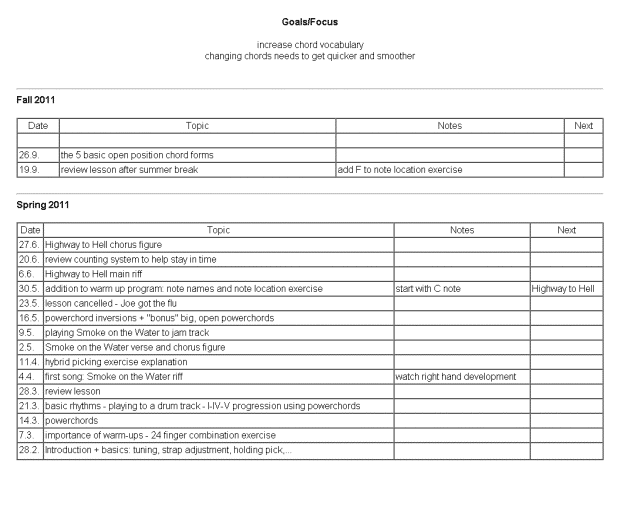
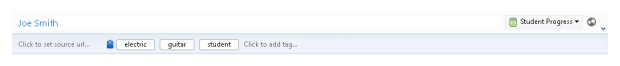


Hi Marko
This is really interesting. I have had evernote on my iphone for a while as I keep reading how brilliant it is, but I haven’t really got my head around why and have only used it for simple things like to-do lists and the like.
I used to use daily/weekly trackers like the ones in the zip file but agree that the problem is that I’d often want to see data for just one student, not every student from a certain day or week.
Then I started to use a file with a individual section for every student. The problem with that is that the file gets full quite quickly so you end up throwing out the older entries and then you’re back at the problem of duplication of study material. This can happen a lot with jazz students when you are using the standard repertoire to teach different techniques.
The ebook you link to looks interesting, but it also seems a little pricey at $25 dollars – especially for an ebook. Do you think evernote is useful enough to make that investment worthwhile?
Hey Barry,
I had a slow start with Evernote. The only thing I initially used it for was for web clipping. Instead of having to bookmark a whole site/page, I could select the relevant snippet only. Totally searchable on top of that.
Just that aspect alone made Evernote super useful.
But when I finally started to use it for non-web related organizing, it became a game-changer.
You get the summary overview for each student, you can play around with the formatting, add relevant attachments like PDFs to the student notes, link to other resources on the web and carry all that with you via your phone.
Bloody brilliant, like you Brits are fond of saying.
The official Evernote blog is a useful resource to learn more about Evernote.
Also, check out a few of the posts that Michael Hyatt did like: How to Organize Evernote for Maximum Efficiency or How to Use Evernote as a Blogger.
I found those articles when I googled for tutorials on how to best use Evernote. So, there’s some really great resources available with people sharing their personal approaches, and this might be all you need to get you started on the right foot.
Evernote Essentials just saves some time as a great compact, all-in-one reference book to get you up on speed with the best practices fast.
Hope that helps.
Bloody brilliant eh? Praise indeed!
Thanks Marko, I shall check out some of the resources you suggest over the weekend. I keep hearing how useful evernote is so I guess it’s worth taking the time to find out exactly what it can do.
I’ll let you know how I get on.
This was the first post that caught my eye when searching for ways to use Evernote to track private music lessons. It seems there are lots of teachers using Evernote, but I’ve yet to find one that details how to set up the “database” I’ve read through Evernote Essentials, but what I’m mostly stuck on is the process of setting up individual students and what they’re working on. I gather that you create a separate notebook for each, but then do you create a new note for each lesson? And do you give each week’s new lesson note simply the date OF the lesson? (Is there a way to auto-fill the date as the note name?)
If there’s a longer piece that the student is working on week-to-week or perhaps technical exercises, how do you keep from having to open LAST week’s lesson to copy that item? Is there a way to have a checklist that appears in every lesson until that particular assignment is completed?
Are there templates available to import that are specific to private music lessons?
Thanks for any help or examples!
Hi Stewart,
Here’s how I structure my student tracking: I use 1 notebook for all my students (I named it “Student Progress”) and each student has his own note. So, John Smith is a note, Jane Doe is another note, etc…
This way, all the relevant information for a student is kept inside of 1 note and not scattered around. Copying last week’s assignment (for longer pieces or technical exercises) is really easy because of that – there’s no separate note to find and transfer the information from.
The picture in this post (A simple Evernote sample dummy template) is what my typical student note does look like. I want to keep a short, basic, general reminder of some broad semester goal towards the top of the note and then capture the date, topic discussed, some room for notes and what to specifically cover next in a table structure.
You could use some checklists instead as part of your semester template. The beauty of Evernote is that you can structure and format the data in a flexible manner.
So, 1 row in the table equals 1 lesson – each mini-table covers 1 semester.
Not quite 2 weeks ago, at the beginning of the new semester, I re-tagged all the students from last year’s term that quit or moved school and added new notes for my new students.
Into every student note I then pasted in a blank mini-table template consisting of 19 rows and those 4 columns for the Fall semester. Total time spent for that set-up procedure: ca. 10 minutes.
Now all I have to do is fill in the blanks at the end of each lesson starting at the lowest row of that table. This way, I always have the freshest, most relevant information right at the top of my Evernote app.
I don’t know if there are any templates available somewhere that are specific to private music lessons. I never really searched for them – I simply copied my paper tracking form that I was using before, with the only difference that now I collect all the data right in the student’s note (where it belongs) instead of a weekly tracker sheet mixed with all other students.
Stewart, I hope this helps. If anything is still unclear or you have any more questions, please feel free to ask.
Take care,
Marko
Actually, you’ve pulled back the curtain, lifted the veil, shown me the picture in those old “Magic Eye 3D” posters!
A TABLE for each student instead of separate notes. NOW I get it…Brilliant!
I think what I’ll do is make a notebook for each student, but keep their Lesson table (like your example) as ONE note. That way, I can add lesson recordings, sheet music, funny pictures, to their Notebooks which I can then share with them.
Many thanks for the time-saver!
Stewart
Awesome – glad to hear.
Thanks for the information! I had never heard of Evernote before. I’m going to try it out, though counting on technology can be a struggle where I teach… Also, I just ordered a monitoring tool online while searching for ideas. It’s called a Clip N’ Track. It seems pretty neat, especially for those who tend to shy away from technology and there were various types. The site was clipntrack.com.
Thank you again for sharing! The teaching world appreciates it!
Hi Renee,
Thanks for the comment. I really appreciate it.
And thanks for sharing Clip N’ Track. This looks like a cool, “analog” solution.
I know what you mean. Data is only useful when you have access to it and don’t have too many technological hurdles in front of you. The beauty with Evernote is that you DON’T even need a dedicated hardware system to run. If you have internet access via your mobile phone you can access all your data. And you have total flexibility over what you track and how you structure your data. So, definitely do give Evernote a try.
Take care,
Marko
Hi Marko,
thanks for this great blog post. I am currently writing a short E-Book for students. maybe you can help me out with some ideas! I’d love to hear from you.
Edit: removed the link because the survey is over. Thanks to everybody who participated.
Hey Flavio,
Thanks for the compliments.
I just answered your survey and I’d be happy to help as much as possible. Just get back with me and let me know how I’d be able to do that best.
Take care,
Marko
Marko, I’m not seeing the zip file with the pdf’s. Where can I access those? Thanks for this article. Very very helpful!
Hi Jason,
Looks like I messed up when I last tinkered with the site and as a result the download button disappeared. My apologies for the inconvenience. I just added the file again. Thanks so much for letting me know about this issue. I hope the tracker forms will be useful.
Take care,
Marko