
Hi, my name is Marko and I used to be a music magazine addict. 🙂
No kidding.
It started in 1987 with my first (German) “Keyboards” magazine.
A year later, soon after I had started playing guitar I also bought my first guitar magazines. In the early 90s I had a subscription to “Guitar for the Practicing Musician” and was getting the magazine shipped to Austria until I moved to California for my music studies.
On my bookshelves there are issues of:
- Guitar Player
- Guitar One
- Guitar School
- Gitarre+Bass
- Guitar Techniques
- Sound Check
- Keys
- Electronic Musician
- and various other mag experiments
Crazy, I know.
Update: Not anymore. I’ve since digitized all my magazines by scanning them. I’ll write a “standard operating procedures” type of post and once that’s done, add the link here.
When you are young(er) with less responsibilities and less bills to pay, it’s easy to throw some money around for stuff like music magazines, books and CDs – you don’t have as many pesky bills to pay yet.
Fortunately I’m not a hoarder in any other aspect. My passions are almost exclusively about music and books. And I seem to have become more selective and some years ago settled down to basically “Guitar Techniques” and German “Keyboards/Sound and Production” to stay in the loop.
So, it’s awesome to have all those magazines with their great information at your disposal, right?
Well, yes and no.
How Quickly Can You Find What You Are Looking For?
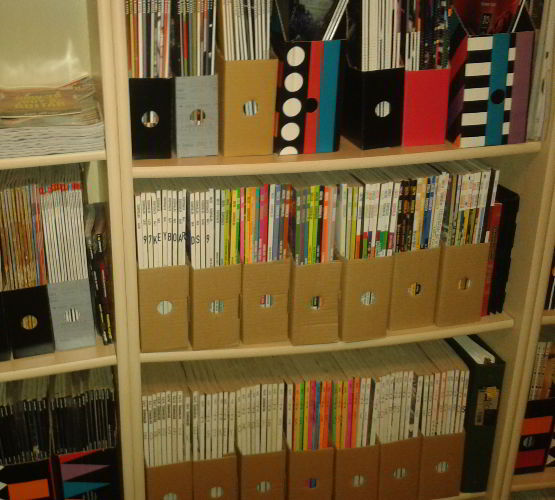
Yes, all the information is here, but is it really at your disposal? What good is all that information when you can’t find what you are searching for when you need it?
- Sometimes a student asks me about a specific song he wants to learn. So we start transcribing but want to double-check specific segments of the piece. I know I have seen it transcribed in one of the magazines – but which one?
- I remember seeing some great workshop about a certain technique getting featured – but which year and issue was that again? Having to look through dozens of magazines is time-consuming, annoying … and what about those cases when you are looking through the wrong magazine folder to start with?
Some of my Past “Solutions”
Here’s what I have tried in the past.
1) Magazine Index Summaries
I made copies of index summaries provided by the publishers as a special service in the print magazine.
Those summaries were really helpful, but they happened infrequently. Not every magazine provided them, or they were incomplete and just summarized interviews and test reviews and left out transcriptions and workshops.
2) Websites With Index Created by Some User
Some kind, sharing soul published a detailed index they created themselves on their website.
Awesome, until of course the updates stop sometime in 2004. Hey, I don’t blame them – it’s tedious to keep an index and a web site up-to-date.
3) Cloud-database Service
A couple of years ago, I came across a web service called blist.com, which promised to make databases sexy and fun with an easy-to-use interface that was intuitive and yet powerful. Blist was a merger of spreadsheet and visual database creation service, all manageable online at a time when cloud services were just getting started.
Probably too early, because over the course of a few weeks I noticed the downsides – sluggishness as my data entries grew and unfortunately there were some bugs as well. Still, I had hopes that it was just initial growing pains of a start-up company, but soon they switched their focus and turned into a public sector service provider.
Fortunately, I was able to export my data and continue with a replacement service (dabbledb.com) that didn’t offer that many features and after a while closed shop as well.
At that time I had it with unreliable cloud services and shifted my search towards an offline desktop solution.
What About a Desktop Solution?
After some searching I stumbled across DatabaseOasis and since the program was/is fairly inexpensive purchased a copy.
Similar to my initial Blist experience, here I could design my own data model without programming. With some experimentation over the course of a weekend I designed my own model with all the data I wanted to track and got going.
So far so good – the database designing actually was fun. But getting the data in was tedious and boring. I tried the focused-push method of sacrificing some days of my summer break entering data into my intricate model. I did get faster and reduced my entry time to roughly 10-15 minutes per magazine. Not too bad, but the prospect of finishing sometime in 2016 (entering 1 mag/day) was a real downer.
590+ data sets in, but in my mind that project died 2 summers ago. RIP.
DatabaseOasis is a cool program, and I do use it for other smaller projects, but definitely not this monster music magazine project.
So, what’s the solution?
Evernote to the Rescue
Sorry if my blog seems to be turning into an Evernote fanboy blog with me raving about or at least recommending Evernote in posts like tracking student progress and great Android apps for musicians.
But what am I supposed to do? Should I keep quiet about this excellent solution?
No, of course not. Even though you might not have that same music magazine information overload problem, this might give you an idea about solving something else.
When my girlfriend got a new HP Officejet Pro printer/scanner to print out her diploma thesis, this actually got me thinking about an Evernote Premium feature. I’ve read about how great the ocr (optical character recognition) and the search inside of uploaded PDF documents work in Evernote Premium. But I hadn’t tried it myself yet.
Now my train of thought went something like this:
- What if I scan the magazine cover and the 1- or 2-page index at the beginning?!?
- I could almost mimic my initial database model without going through the hassle of entering all that data.
- Let’s say, I’m looking for a specific song transcription – a quick search in my notebook stack and Evernote’s ocr algorithm would do the rest of the magic.
- All I’d have to do is go to my library to pick up the specific issue.
- No need for tags, authors, type of article, etc.
To my pleasant surprise I found out that Evernote’s ocr does not only work with PDF, but jpg files as well. So I could test that search functionality without having to upgrade to Premium first.
A few quick scans and tests was all I needed. I was blown away by the accuracy of the Evernote character recognition.
I still did upgrade to Premium though, because scanning a few hundred magazine covers and index pages at 300 dpi in color uses up the regular 60mb monthly upload allowance rather quickly. 😉
But hey, Evernote Premium is only 5$/€ per month and then you get 1 GB of uploading. Best of all, you don’t even have to stay a Premium subscriber. Upgrade and upload and once your stuff is in the system you could simply cancel the Premium membership without any hassles at all.
Your data is still in there – and when you need more uploading capacity at a later time, you’d simply upgrade to Premium again.
Some Tips on Making the Process as Easy as Possible
I spread the scanning out over a few weekends, but most of my guitar magazines are now in the system. The few left-overs I’ll get in over the next few weeks. And some later time I’ll do another focused push to get my various keyboard oriented mags in.
Scanning stuff in absolutely is not as tedious as typing all that data into some database application. And once you have instant access (from desktop, tablet or mobile) via that awesome search functionality to all that valuable information (that you did spend your money on) and that you now can use – you know that the scanning process definitely has been worth it.
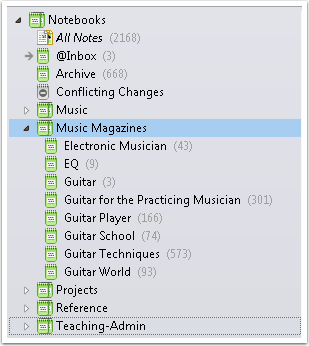
Here are some things I learned…
- Decide if you want to use separate notebooks for the magazines or are going to use tags instead. I chose the separate notebooks for each magazine in a combined notebook stack. (look at the screenshot to the right)
- Select and scan in your material – in the case of music magazines I’d suggest the cover and the 1, or 2 index pages most magazines use. I used 300 dpi color scanning – maybe overkill, and you could save quite a lot of storage space by using a lower resolution, but I figured that I only ever want to go through the scanning process once. So let’s do it at the highest resolution possible.
- Rename your scanned files to something sensible. Most likely your scanner will either use some weird numbering scheme or some progressive naming scheme a la scan 000001, scan 000002, etc.
Evernote would be fine with that, but I think it’s more helpful to have the actual magazine information in the title of your note. My naming scheme is: year-month-page-magazine abbreviation. For example: “2013-02-0-GT” would mean the cover page of the Guitar Techniques February 2013 issue. (For the page number: 0 meaning the cover, 1 the 1st index, and 2 the second index page.) - Create individual new notes inside the appropriate Evernote notebook for each scanned page.
- Optional: tag the notes with either “cover” or “index” tags. This gives you more granular filtering options. Let’s say you’d just want to visually browse through a certain virtual magazine stack. Simply go to the appropriate notebook, choose the “cover” tag as an additional filter and Evernote will only present the relevant cover scans of that particular magazine to you.
- When you found what you are looking for, simply get the “real” magazine from your bookshelf.
Any Additional Ideas You Could Use Evernote For?
A magazine collection, a CD collection (when you haven’t gone 100% digital yet) or lots of music books that you’d like to index – give Evernote a try and create your personal index system.
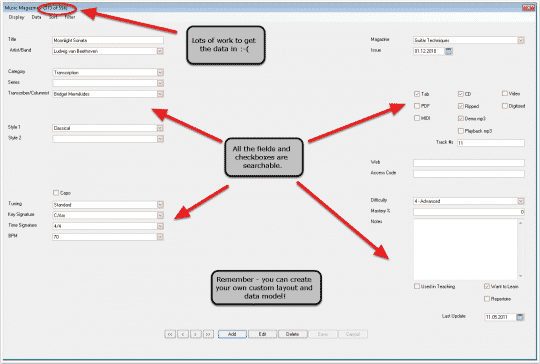



Thankyou Marko, this is very helpful. I have a similar problem. Am the proud owner of over 300 excellent motorhome magazines. Travelling by motorhome I only want to look at articles relating to the place I am visiting when on the orad. However travelling with my magazine collection is impractical. I see you only have to input the cover and index pages. In my case I will have to do the whole magazine. Have you any advice or suggestions?
Hi Melanie,
Good to hear that this is helpful to you.
Yes, fortunately I only had to scan in the cover and index pages. That was plenty of (boring) work anyways and while it definitely was worth it, to be honest I don’t know if I could have handled more. So, getting in more than 300 whole magazines by yourself using a conventional scanner is something I’d consider to be a doomed mission from the start.
But there might be a solution for you…
I haven’t tested this service myself – I just saved the bookmark as a reference and actualy am desperately waiting for some similar service to open here in Austria. The service is: 1 DollarScan
Looks like you can send in books and magazines and they digitize them for you. They even have Evernote integration. The pricing looks quite reasonable with 1$ for 100 pages. Sure, with lots of magazines it does add up, but considering the amount of time and nerves saved, I’d say it’s definitely worth it.
However, if you are truly attached to your magazines and want to keep your physical copies – then the service might not be for you. Because they have to cut-up the magazines to be able to scan and recycle them afterwards.
A less damaging, completely non-destructive but more time-consuming way might be to use your phone’s camera with a scanning app instead. You could “work” in small chunks and take snapshots of the individual pages. Some of those scanning apps have gotten quite good at “flattening” the individual page snapshots. It does depend quite a bit on the interplay between your phone and app, though.
Melanie, I hope this helps and does give you some ideas. Thanks for taking the time to comment.
Take care,
Marko
Thankyou Marko, for your very helpful answer re scanning in my motorhome magazine collection. 1dollarscan looks very interesting. Actually I have tried using my phone camera with an app to capture the articles page by page but the quality is just too poor as there are several steps to convert to a PDF. Oddly Evernote does not offer the facility to capture the image as a PDF for Android. (Despite offering it for IOS….)
Will let you know how I get on when I get to grips with this task. Your Advancing musician blog is very interesting. Will certainly recommend it to friends.
I’m glad to see I’m not the only crazy magazine aficionado out there. I have squirmed and dreaded the same frustrating, daunting conundrum(s).
Since 2008 I have been scanning my 1000+ guitar magazine collection not page-by-page but lesson-by-lesson and tab-by-tab (each individually labelled). More interestingly, and 8 years later, I now have achieved what you so desired. Tabs and lessons are In two separate folders and I can search and find anything in seconds. The software ocr has even the ability to search by word! To date I have 4200+ scanned tabs and 6000+ lessons!
Hi David,
Awesome, you are my new idol. 🙂
3 months ago I bought a paper cutter and a Fujitsu ScanSnap ix500 and I already started scanning in a ton of documents. So far I got rid of approximately 60kg (132lbs) of paper. Now that I’ve familiarized myself with the settings and the basic workflow I’ll start converting my music magazines into searchable PDFs.
The only “problem” I still need to resolve is the file size limitation that Evernote implemented for each individual note. Currently, it’s at 200MB/note and based on some test scans I did, many complete magazines would end up at 220-250MB. So, either I’d have to split them into multiple parts, compress them more or delete individual pages (like advertisements) in order to reduce the final file size.
I don’t know if I’d be able to stomach/handle the process with individual tabs and lessons like you did. 😉
Any workflow tips you’d like to share are highly appreciated.
Thanks again,
Marko
Marko,
Thanks for the reply! Some tips I could pass on:
Most scanners have some form or other “advanced options” in its scanner “settings” I’ve used the Canon CanoScsn LIDE 700F Flatbed (paid $120 brand new). The software that it came originally is very intuitive. Though almost 8 years old it has proven to be a solid reliable work-horse.
When I calibrate the scanner in the advanced menu I typically select:
– Remove gutter show-through (so one doesn’t see the fold-open crease)
– Auto correct slanted image (though it has its limits and is more for slight image correction)
– highest PDF compression (this causes for a slower scan and slower file creation but the trade off is worth it because you end up with a smaller file size
– 300 dpi
– allow searchable text (allows for if a word shows up inside a scan document to pull and display the PDF in seaches. In rare occasions this can ping too many results if one is too broad in their search request)
I thought about cutting the magazine spine but I never could get a good straight cut, thus in effect, totally wrecking the magazine. This is where “auto-correct-slanted-document” has come in handy.
Why I chose to omit 75-90% of the magazine and just scan the lessons and tabs? I think the answer is self-evident. When you buy a magazine only 10% (or approximately 30 pages) is what and why you actually paid for the magazine in the first place. The rest is just ads, reviews and filler really). I thought long and hard initially about the practicality of scanning The Whole Magazine and soon concluded that if a person wanted to read an interview about an artist, gear or their personal technique(s) it was already and probably in 100 other magazines/net or the individual already knows what there is to know. Quick google search and you can get the jest.
What people really want to know is theory (lessons) and expanding their musical repertoire (tabs – accurate tabs). Moreover, too many subscribed magazine users have complained about the daunting task in finding a particular tab or lesson. Really, most people want the meat-and-potatoes anyway and can live without the fluff.
Now. With my current digital PDF Library if one of my students says;
“Tell me about, or what is this “Ionian Mode” all about? I simply search the lesson folder, type in “Ionian” or “mode” and the computer lists everything and anything I scanned that has that word in the title or inside the document for that matter with the word “Ionian”. Same thing with tablature (different folder of course)! All in seconds not days or weeks to find.
How I list my PDF file name also makes for easy searches. It goes like this:
Artist – Song Name (Magazine Name Month and Year)
E.g #2
Eric Clapton – Hey Hey (GT# 206 July 2012)
GT is shot for “Guitar Techniques”
And so on…
David,
Thank you so much for taking the time to leave such an extensive comment sharing practical advice (specific settings) as well as the thinking behind it. I really appreciate it.
My Fujitsu scanner is not a flatbed. It has a paper feeder and duplex scanning capabilities. If I batch process the various steps (de-spine the magazines, scan them in, name them, etc…) I’d be able to convert a full year of magazines in 30-45 minutes.
I wouldn’t have to think about anything, really. Take the magazine, cut it up with my paper cutter, feed the pages into the scanner, name the file something like 2015-12-GT, upload to Evernote and be done with it. And given the great search capabilities I’d still find everything instantly.
The process would be really quick, I’d save a ton of time because I’d only have to name and upload the 1 magazine file opposed to naming each transcription or lesson individually. The only downside is the larger file size.
I agree with you 100% that the important stuff, what one actually pays for, are the transcriptions and the lessons. Although, interviews and the occasional review have come in handy for me in the past. Heck, sometimes I even enjoy giggling about those cheesy ads in some magazines from way back or reminding myself to be thankful for all the amazing technology available to me right now compared to back then.
But I guess, I could maybe keep (for instance) the January issue of each year complete including all the ads, and delete them in the remaining issues thus saving on filesize and still preserving some historical reference. 🙂
Anyways, I still want to get rid of my other miscellaneous paper first, before tackling my magazine collection. So there’s still time for me to a) think about whether to add that additional step of getting rid of less important pages and b) experiment with some of the settings to find the “sweet spot” between scanned image quality and file size.
Of course, I’ll document the steps and publish a post about my scanning adventures.
Thanks again for all the input and advice.
Take care,
Marko
Thankyou David Bakker for your update here. And Marko for comments. What you say David is so true. Only a small part of the content of a magazine has a lifetime value.
I am still working on scanning in Motorhome trips as written up by motorhome owners who have visited particular areas. This is the naming convention I use MMM 557 Trip Spain Costa Blanca Murcia – AS.pdf By storing these in a dedicated offline folder in EN it means that when I am travelling and offline
I can easily search and find tourist information specific to a tourist travelling by motor home. And yes I do use a flat bed scanner and simply discard the magazine once I have scanned the articles.
Hi Melanie,
Looks like you got started on your scanning journey. Good on you. 😉
The missing link for me was the paper cutting process. There’s no similar digitization company/service like I mentioned in my previous reply to you here in Austria. Or better said, there’s companies charging an arm and a leg for digitization services. And somehow I either knew of those flimsy paper cutters for individual pages (maybe a handful of pages at best) – or full-blown “industrial-strength” devices costing hundreds of Euros.
Imagine my delighted surprise when I stumbled across this YouTube video a couple of weeks ago and seeing my solution in action:
https://www.youtube.com/watch?v=ZFQQ1a_KY-Y
I got a similar model on Ebay for 90€ including shipping and together with the Fujitsu ScanSnap ix500 I’m now (almost) ready to tackle my magazine collection. 🙂
Take care,
Marko