2021-03-31 – Update: this post was initially published in 2011. (Time does fly.) The general gist and principles presented have held up nicely. But I’ve made minor edits and added another software alternative.
Mind mapping is an extremely powerful tool. It’s easy to quickly capture your brainstorms and then to organize them and get a visual overview.
The main idea and concept is to start from a central topic and branch out – grouping together all your associated ideas and thoughts. This lets you see and explore what’s in your mind and discover new ideas and relationships.
Advantages of Digital Mind-Mapping Software
Basically all you need for creating a mind map is pen and paper. However, there’s some excellent computer programs available to help you create digital mind maps.
The digital version has the following advantages:
- It’s easy to add colorful pictures, which help in visualization and retention
- You can add links to files or websites
- You can even inter-link one mind map with another
- You can add notes and additional information
- It’s easy to edit, organize and structure your mind map in a non-linear fashion
Initially, I had recommended XMind. It’s still a good choice for mind mapping software. However, it’s not free software anymore and they’ve switched to a subscription model. If that does not deter you, you can get the software at: http://www.xmind.net
The mind map I created for this post was featured at the XMind site. Feel free to download the file as a model/springboard for your own creations.
Download: Mind Mapping for Musicians XMind file.
Scapple
I’ve switched to Scapple instead. It is a free-form digital canvas. For a one-time fee of 19€ you get the full, unlimited software version. It’s extremely powerful, yet intuitive to use.
Disclosure: the following link is an affiliate link so I’ll get a small commission (at no extra cost to you) when you buy the software. I would have recommended this software even without getting any money at all. It’s that good and I am a user myself.
But as small as the amount might be, it helps offset the costs of running this site – so thanks in advance for your support.
If you want to get Scapple, download it from here:
Buy ScappleMind Mapping Use Cases
You can use mind mapping for any area in your life. I’d like to make some suggestions where and how mind mapping can especially come in handy for musicians.
Here’s one more big edit compared to the initial post: I mostly use Evernote as a bucket/digital repository. The big advantage there is the centralized container/bucket that lets me search and find stuff quickly. However, for developing clarity through moving parts around and visualizing connections – mind mapping is king. So, look at the list under the lens of exploration and a 1st step in your workflow.
1) Idea Collection
Did you stumble upon a new chord progression that you want to build a song around? Did you come up with a killer line of lyrics that you definitely have to remember? What about the new project idea that you want to present to your band members?
Any time you have a music related thought or idea, track it in your master idea collection mind map. It’s out of your head and stored, plus you might find connections you maybe would NOT have thought of otherwise, e.g. combining the killer lyrics line with the newly discovered chord progression.
2) Goal Setting
You can capture and track your music related goals. What songs you want to learn, what techniques to master, what skills to develop, which helpful resources are available to you…
3) Practicing
A mind map can be extremely helpful in developing a meaningful personal practice plan. Take your musical goal setting mind map and then branch out and brainstorm all your action steps that help you reach your goal. You’ll quickly have a visual representation of all the steps needed that you can tweak and adapt to your situation.
4) Teaching
Mind maps work great for teaching. First of all, you can create a somewhat ideal teaching plan that reminds you of all the important techniques and concepts you definitely want to convey to every student.
I also create a mind map with a specific teaching plan based on the goals of the individual student. This gives me a lot of flexibility in quickly deciding what to tackle next with my student and also ensures that nothing falls through the cracks.
5) Repertoire
How about creating your repertoire mind map? You can track the songs you’ve already mastered – develop set lists for your solo or band gigs – or write down song titles you want to learn in the future.
6) Wishlists
The fancy new synthesizer, the vintage guitar, new software, useful and/or interesting books – store your wishes in a mind map. Spruce it up with colorful pictures and all the relevant background information like links to articles or the best deal on the net.
When you have some money to spend, a mind map with all your wishes in front of you can help you to assess and prioritize your needs, so you don’t blow your money but rather make an investment into truly needed equipment instead.
7) To Do Lists – Best Practice Checklists
Personally, I don’t use mind mapping for my daily to do lists. There’s other, more specialized tools for that. What I like to create though are “Best Practice Checklists.” Whenever you have a recurring task, why not document the needed steps you take? It’s a pain in the a$§ to do – once. It can save you lots of time over the long haul and helps you prevent making mistakes by following your template.
You could have a list with all the things you need to prepare and do for playing a successful gig – or, all the steps to back up your last recording session.
Again, a mind map works great because all the resources like notes, links, files, etc… can be right in front of you, which helps to increase productivity.
8) Equipment
Track serial numbers, purchase and insurance information, warranties – all the equipment related information.
9) “Toolbox”
What do I mean by toolbox?
Create a mind map of all the tools of the trade. This could be a list of playing techniques on your instrument, it could be all the ways to voice a chord or a list of standard arranging techniques.
The main idea is to have something to fall back to in case your mind draws a blank. You could be in a creative rut during an important production session with a serious deadline looming over your shoulder. Definitely not the best time for a creative dry spell. In such a situation a toolbox mind map could provide you with some ideas to try out. Often that initial spark is all that’s needed to jump start your creativity again.
Next Steps – Start Your Mind Mapping
- Download/install your mind mapping software of choice.
- Implement the practice of creating mind maps into your daily routine. You’ll be glad, you did. 🙂
One final time the affiliate link to my recommended mind mapping software Scapple:
Buy Scapple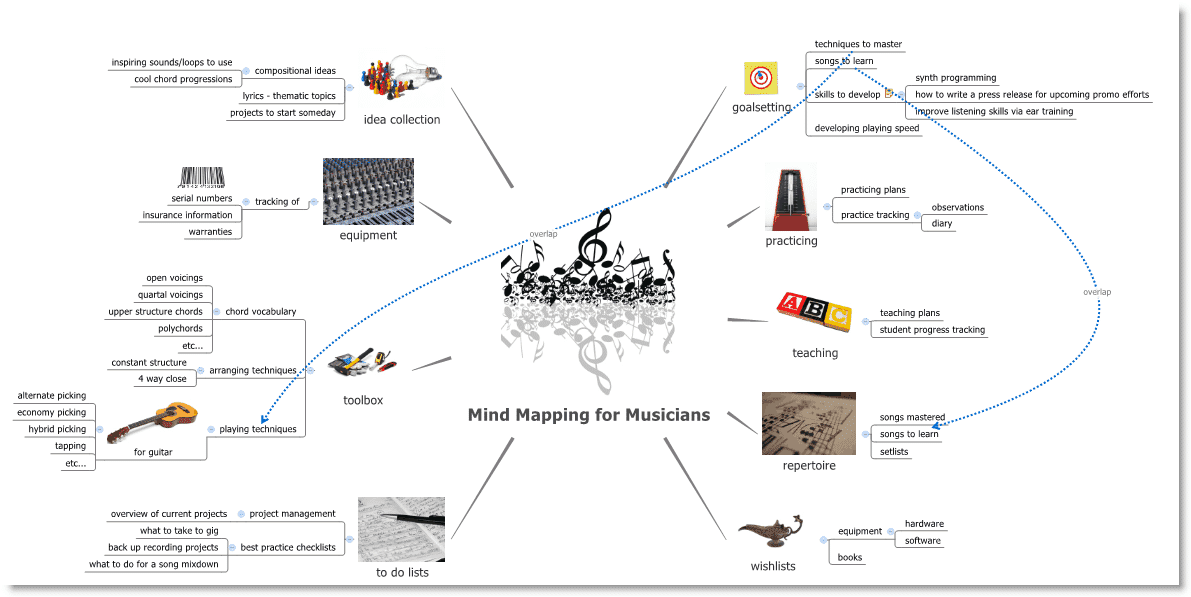


Hi Marko,
Those are good suggestions.
Especially #9 the toolbox sounds interesting. I can see the mind map format working quite well for that purpose.
Thanks for the idea.
Steve
Hey Steve,
Definitely try it out and list all your “tools” for specific situations in a mind map. Then you’ll have a reminder in place in case you scratch your head wondering what to do next.
Let me know how it goes, ok?
Very cool – and great ideas in general and especially for musicians.
I think I’ve been doing mind mapping (or a version of it) for a long time (on occasion, but not for music). I usually run out of paper with conventional-size paper and eschew using a computer for this.
But I will (hopefulyl) try musical mind-mapping for rep, practicing, dreams/goals, etc.
And I think a good way to make it more “3D” would be to use a portion of a notebook or something similar to really have the ability to create a larger overview. And then you could like the pages …
I’m just looking through some old sketchbooks (~2005) and, at least for me, I need something like 18″x24″ (45cmx60cm) to be able to expand out enough to see the larger picture, etc.
In any case, thanks for the ideas! And cool website!